You can configure the Email Notification System to send email notifications to the learner, the learner's supervisor, and the Administrator.
To access the Email Notifications window, click Setup > Email Notifications on the navigation bar.
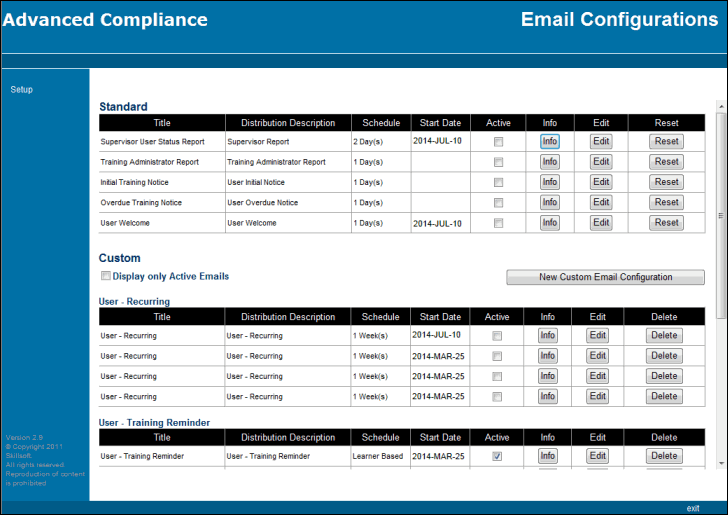
The table below shows the standard emails and the associated distribution.
Email Title |
Distribution Description |
Initial Training Notice |
User |
Overdue Training Note |
User |
User Welcome |
User |
Supervisor User Status |
Supervisor |
Training Administrator Report |
Administrator |
You can also create custom emails for users or supervisors. Available custom email types include:
Recurring emails are sent on a specified frequency (such as twice per month or weekly). Non-recurring emails are a one-time email event sent to a group of users or supervisors.