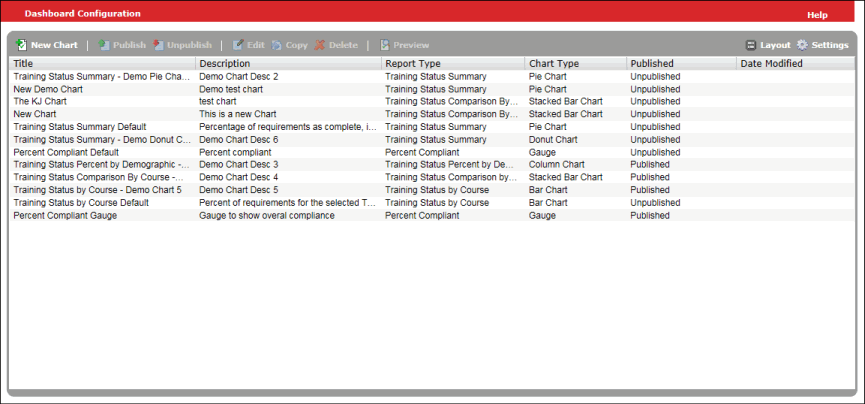The first time you launch the dashboard, it displays default charts in a default layout. You can subsequently customize it to meet your needs. Use the Dashboard Configuration page to create and edit charts, configure dashboard settings and layouts, and publish or unpublish charts.
To access this page, click Reports > Dashboard Configuration on the navigation bar.