The Library Detail Export report and the System Library Detail report both provide information about your entitled assets in the Skillsoft Library, the Course Curricula catalog, and all your custom Libraries. However, the Library Detail Export report provides greater flexibility in how you select which assets to include in the report.
In the System Library Detail report, you select Collections from your active Subscription IDs. However, you can only select from one Subscription ID at a time. You must create a different report for each Subscription ID. You can filter the report, but only by Category. All assets of the selected category types, within the selected collections, are included in the report results.
The Library Detail Export report allows you to select your entitled Collections from all your active Subscription IDs within the same report. While you can filter the report by Category, you can also filter the results by selecting assets directly from the Library. You can refine the filter by selecting single or multiple assets, single or multiple folders, single or multiple collections, or any combination of the above.
In the Library Detail Export report, the Asset Filter user interface has changed and includes separate tabs for the Library and Collections. You can add content from both tabs to the same report.
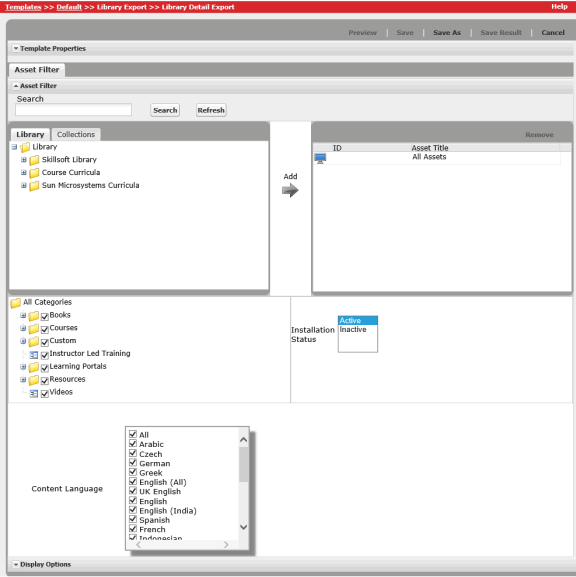
Once you have added content from the Library or your Collections to be included in the report, the content is then filtered based on the asset Category and Languages you select in the bottom of the screen.
For example:
Additional differences in the Library Detail Export report include: