Activate Pending Users
If your site has been configured to allow self-registration, but requires the approval of an administrator for all self-registered users, you must approve those users before they can log in.
To approve users with pending registrations
- Click Users & Groups > Pending Registrations on the navigation bar.
By default, the Pending Registration page lists all users requiring self-registration approval:
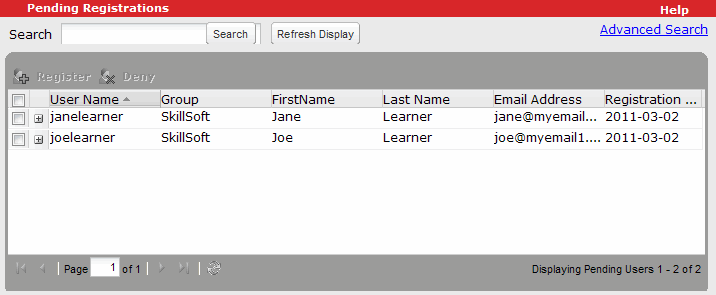
- If desired, narrow the list of pending users by searching for those that match your criteria. For information on performing searches, see Find a User.
The list of pending users is filtered to include only those that match the criteria you specified.
Note: To view additional details for a user, hover your mouse over the user name. To change the sort order for a column, click the column header. To restore the view to include all pending users, click Refresh Display.
- To approve the self-registrations of one or more users:
- Select the check box beside each user name.
- Click Register.
- Click OK.
An email is sent to each user with their username and password to sign in to the site.
- To reject the self-registrations of one or more users:
- Select the check box beside each user name.
- Click Deny.
- Click OK.
An email is sent to each user informing them that their self-registration request was rejected.