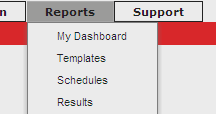Reporting Interface
The Reports menu includes a link for each section of the reporting feature.
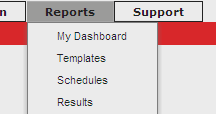
The following windows display for each menu option pictured above.
 My Dashboard My Dashboard
The My Dashboard window contains two reports displayed in chart form.
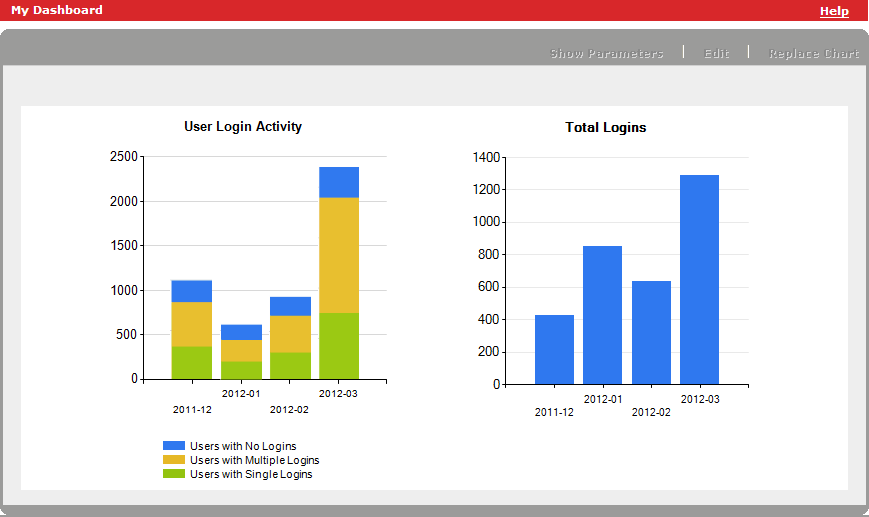
 Templates Templates
The Templates window contains a list of all report templates available in the Reporting feature. Templates are forms used to determine what dates, filter options, and display options should be included in report results.
- Default templates are pre-defined templates that are standard with all SkillPort implementations.
- Personal templates are customized templates you create by modifying default templates.
- Shared templates are personal templates made available for other members in your organization.
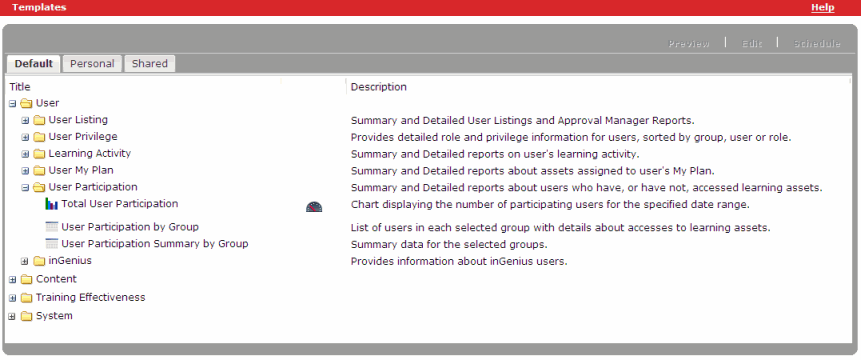
 Schedules Schedules
The Schedules window contains a list of all schedules associated with report templates. Schedules are used to automatically run reports in the future.
There are no default schedules included with Reporting. All schedules are created by the user. Schedules can be created for both Default and Personal Templates.
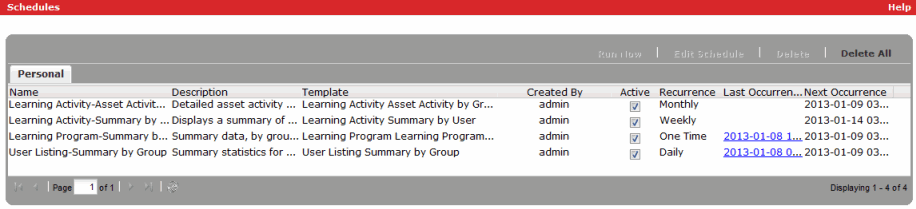
 Results Results
The Results window displays a list of all saved reports.
Reports are manually saved when you click the Save Results button, and automatically saved when a scheduled report is run.
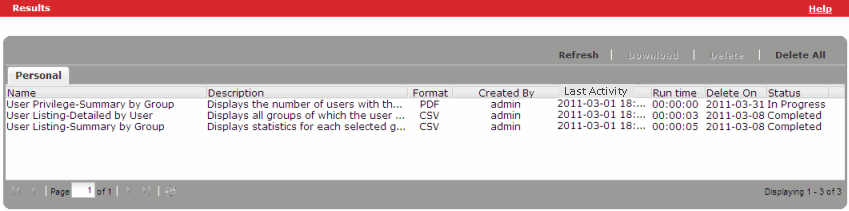
|