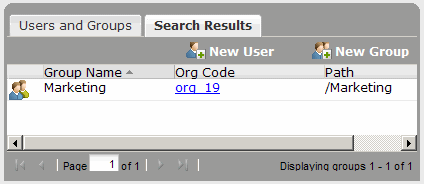Find a Group
You can quickly search for a group that you need to view or modify.
To find a group
- Click Users & Groups > User Management on the navigation bar.
The User Management page displays.
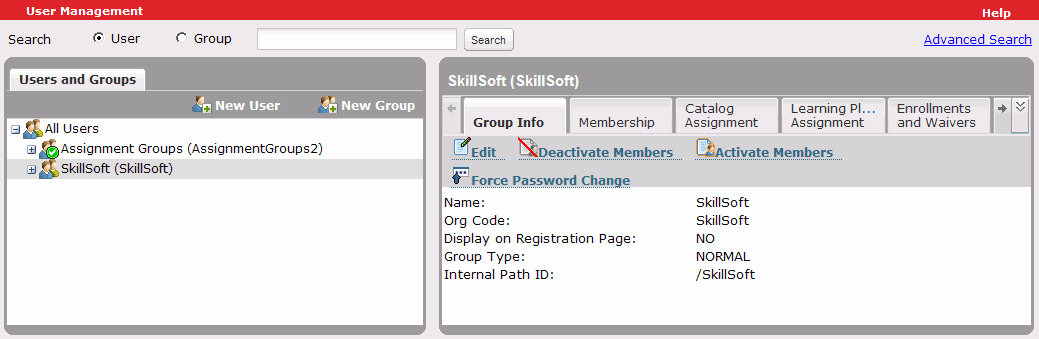
- To perform a basic search:
- In Search, select Group.
- Enter a group name or org code.
You can also use an asterisk (*) as a wild card that represents one or more characters.
- Click Search. Groups matching your search criteria display on the Search Results tab.
- To perform an advanced search:
- Click Advanced Search.
- Specify your search criteria.
- Click Search.
The results display on the Search Results tab in the left pane. To find the group's location in the group hierarchy, click the corresponding Org Code link.