Enroll Learners in a Session
An Instructor must be assigned to the specific session to enroll learners into that session.
To enroll learners in a session
- Click Content > ILT > Course and Session Manager.
- Click the Session Manager tab.
- Click the Session ID you wish to view.
The View Session window displays.
- Click Manage Enrollments.
The session's enrollment screen displays:
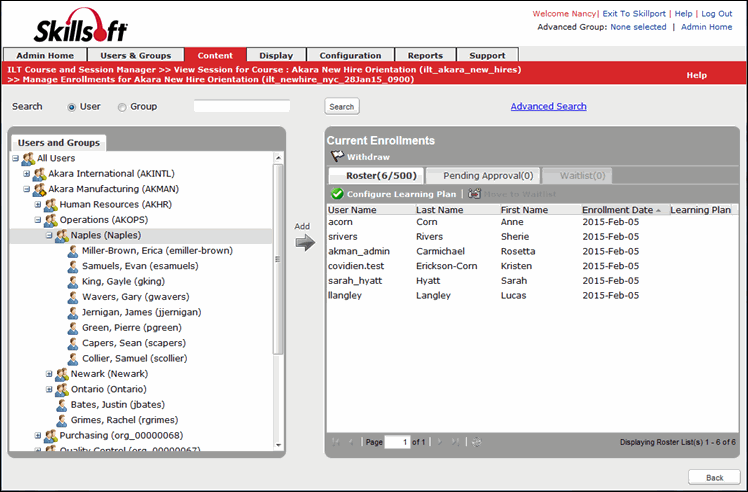
- Find the learner or group you wish to assign to the session.
The Search Bar is available on top of the screen, allowing you to search for a learner or group in basic and advanced modes. The Search fields in Advanced mode for users are:
- Group
- User Name
- Last Name
- First Name
- City
- State
- Include Ineligible to Enroll
The Search fields in Advanced mode for groups are:
- Group Name
- Org Code
The Users and Groups pane refreshes to show the search results.
- To enroll a learner, click the name in the Users and Groups panel and click Add.
The learner is enrolled in the session.
- To enroll a group, select all learners in the group:
- Click the first user name in the group to select it.
- Scroll to the last user name in the group, then press SHIFT and click the last user name. All names in the group highlight.
- Click Add. The learners are enrolled in the session.