Dashboard
The dashboard provides you with a summary of details related to courses and sessions.
To view the dashboard
- Click Content > ILT > Course and Session Manager on the navigation bar.
The dashboard displays under the ILT Dashboard tab.
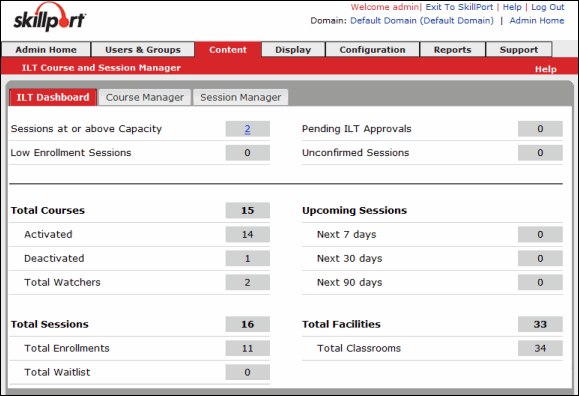
The following are the items that can be found in the dashboard.
- Sessions At or Above Capacity: Sessions that are full with 100% or more participants as determined by the Session Capacity and the site-wide default setting “Full Session Threshold”.
Note: Site Settings are controlled by the Skillport Company Admin.
- Low Enrollment Sessions: This includes the sessions that do not meet the session low enrollment criteria. The criteria is determined by the entry in the Minimum Enrollment and Low Enrollment Alert fields.
- Pending ILT Approvals: This includes the list of ILT approvals that are pending.
- Unconfirmed Sessions: This displays all sessions that have a status of Unconfirmed. From the View more in print friendly window, the Admin can select one or more sessions and click Confirm the selected sessions to mark sessions as Confirmed.
Note: If the Skillport Company Admin disables Unconfirmed in the site-wide ILT Site Settings, then no sessions will appear in this section.
- Total Courses: Displays the total number of ILT courses.
- Activated: Displays the total number of activated ILT courses.
- Deactivated: Displays the total number of deactivated ILT courses.
- Total Watchers: Total number of Watch List entries made to courses by Learners.
- Total Sessions - Displays the total number of Unconfirmed and Confirmed ILT sessions.
- Total Enrollments: Displays the total number of Pending Sessions and Confirmed enrollments.
- Total Waitlist: Displays the total number of Learners on all Waiting Lists.
- Upcoming Sessions: Lists all future sessions including sessions for the day. Clicking the value of the link Next 7 days, Next 30 days or Next 90 days on the dashboard tab brings you to the Session Manager.
- Total Facilities: Displays the total number of ILT Facilities.
- Total classrooms: Displays the total number of ILT Facilities.