Create a New Classroom
To create a new classroom
- In Skillport Administrator, click Content > ILT > Resource Manager.
The Resource Management page displays.
- Click New Classroom in the Resources pane. The New Classroom screen appears.
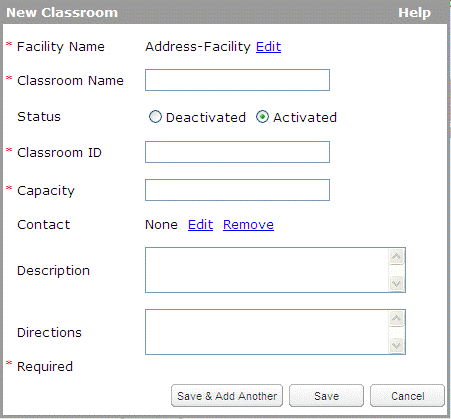
- Enter the required details.
Note: The Classroom ID is unique across Skillport. The Classroom Name must be unique within the facility.
- Click Save. If you want to create another classroom, click Save & Add Another.