Print a Session
This enables you to print the session details. This option creates a printable version of session information. An HTML version of the report opens in a new browser window and displays all the information on the session details page. You can print the report or save it to your computer.
To print a session
- View Sessions.
- Click on the session you require.
- Click Print. The print dialog box displays.
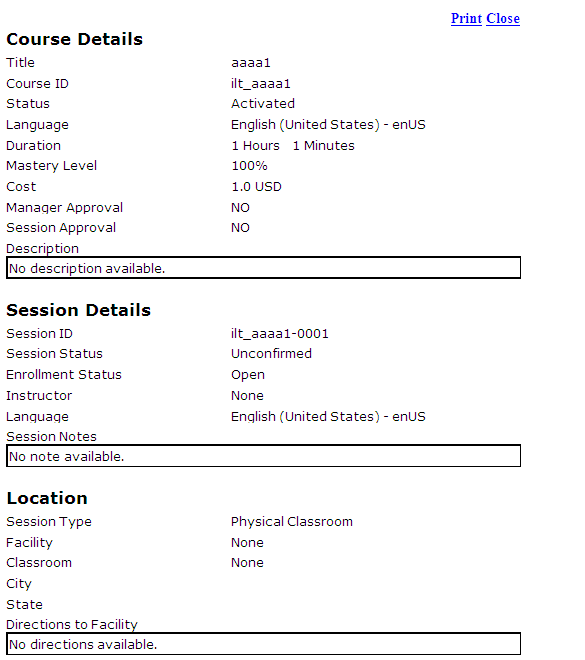
- Click Print to open your printer settings and print the session details.