Moving Learners to the Waitlist
The following is the procedure followed to move a learner to the waitlist.
To move a learner to the waitlist
- Click Content > ILT > Course and Session Manager.
- Click the Session Manager tab.
- Click the Session ID you wish to view.
The View Session window displays.
- Click Manage Enrollments.
The following screen displays:
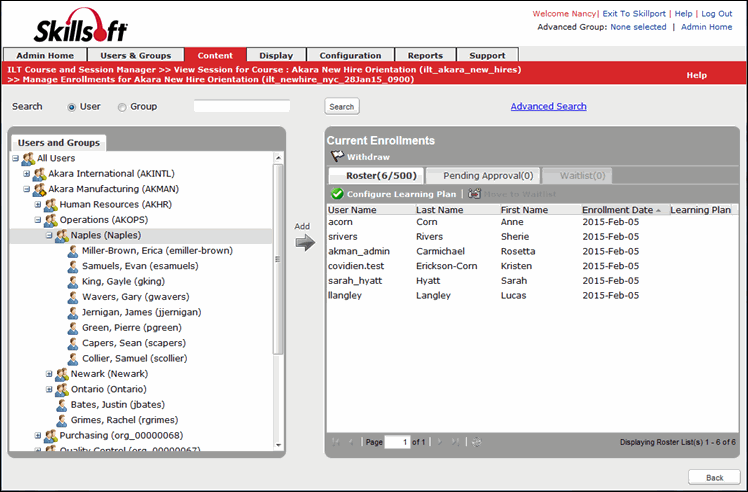
- Click the name of the learner in the roster and click Move to Waitlist.