Batch Upload Report Details
To view the upload report details:
- Click
 next to a report title.
next to a report title.The report details display in a new window:
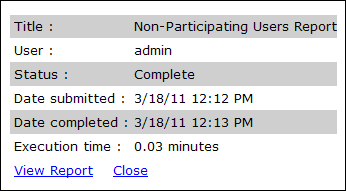
Field
Description
Title
The report title.
User
The user ID for the Admin who requested the report.
Status
The current status of a report request. The report status indicates if the Report request has been Submitted or if the request is Complete.
Date Submitted
The date and time the report request was submitted.
Date Completed
The date and time the report request was completed.
Execution Time
The amount of time taken to generate the report.
File Name
TThe location of the generated report on the site's server.