Overview
If you are assigned a Company Admin, Admin, or Manager role within Skillport, you can access the Advanced Compliance Administrator to configure your organization's Advanced Compliance features. A Skillsoft representative will work with you to achieve the desired level of functionality.
To access the Advanced Compliance Administrator:
- Click Quick Links > Admin in the Skillport Learner.
- Click Access Advanced Compliance in the Users & Groups section on the Skillport Administrator home page.
The Advanced Compliance Administrator Home page displays.
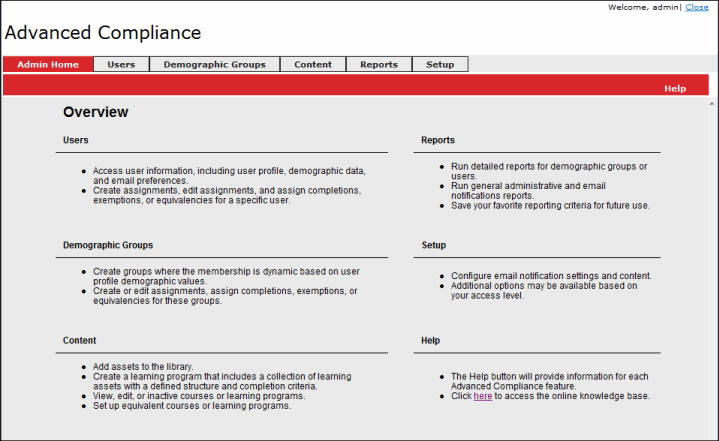
From the Advanced Compliance Administrator home page, you can access the following options on the navigation bar:
- Users: View user information, create individual learning plan assignments, create individual exemptions and equivalencies, and assign completions.
- Demographic Groups: Create demographic groups using Skillport User Profile fields, create group learning plan assignments, and create group exemptions and equivalencies.
- Content: View available Advanced Compliance courses, create learning programs, create prerequisites, and designate equivalent courses.
- Reports: View and print training reports for individual users and groups of users.
- Setup: Specify security levels for administrators and whether to use email notifications.
From any of these areas, you can select:
- Close to return to the Skillport Administrator home page.
- Help for instructions on how to use the Advanced Compliance Administrator.