Set Global Completion Criteria
You can set global (company-wide) completion criteria that learners must meet in order to complete any course in the Advanced Compliance Library.
Note: If you have also set course-specific completion criteria for one or more courses, the course-specific criteria supersede the global criteria.
To set global completion criteria
- Click Content > Completion Criteria on the navigation bar.
The Completion Criteria page displays.
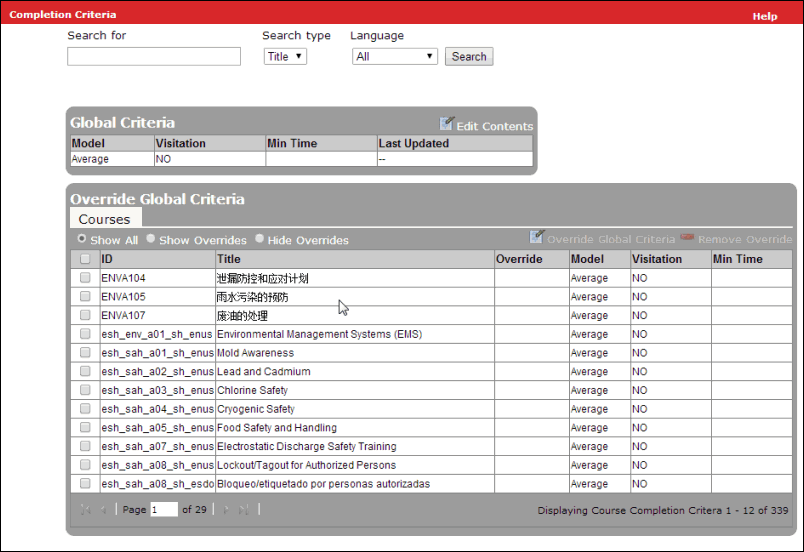
- In the Global Criteria section, click Edit Contents.
The Completion Criteria dialog box displays.
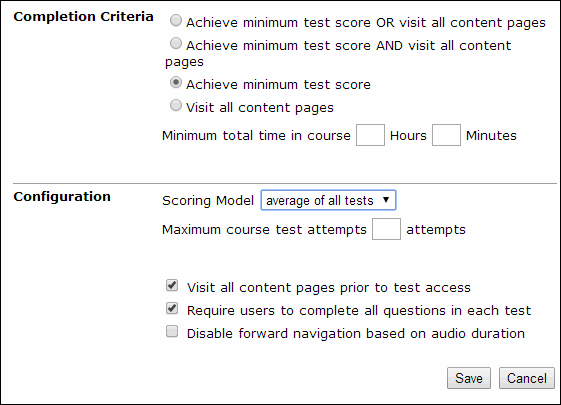
- Change the completion criteria as needed. For help with this step, see Completion Criteria Settings.
- Click Save.
- Contact Skillsoft Technical Support and request that your company's database be re-summarized.