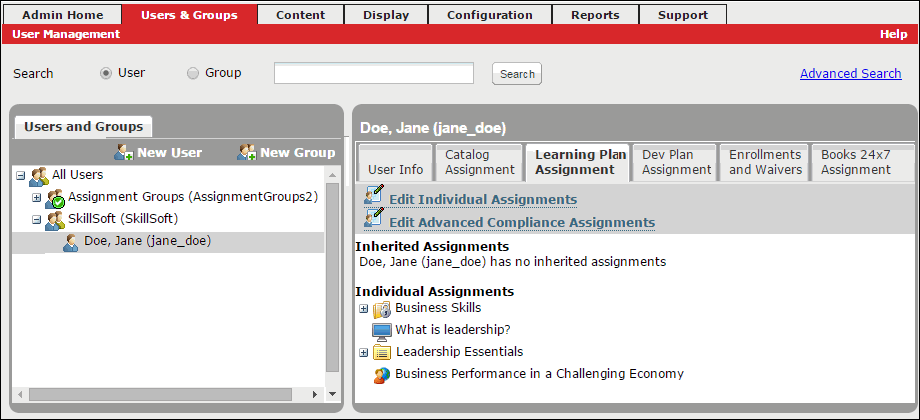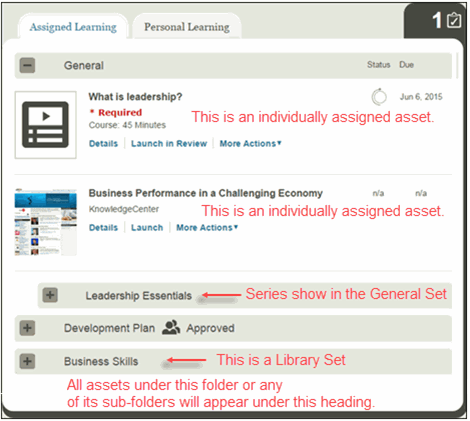How Assigned Content Displays in a Learning Plan
When an admin or manager assigns learning content to a learner using Skillport Administrator, those content items display inside of  sets on the Assigned Learning tab of that learner's learning plan. Content within sets can be completable, but sets themselves are not.
sets on the Assigned Learning tab of that learner's learning plan. Content within sets can be completable, but sets themselves are not.
Sets display in the following order:
- General Set
- Content items that are not associated with series display by due date in descending order, from oldest (first) to newest (last).
 Series display as subsets of the General set.
Series display as subsets of the General set.- The content items within a series display in the same order in which they display in the Library. The learner can complete the content in any order (the order presented is not enforced).
- Within the General set, series are listed last, after all the non-series content items.
- Development Plan Set (if enabled)
- Evaluation Set (if enabled)
- Library Sets
- These are pre-defined sets of content within the Library, as displayed to the learner when she clicks Browse the Library, or on the right side of the page as she browses the library.
- These sets display in the order in which they were assigned, from oldest (first) to newest (last).
- The content items within a Library set are presented to the learner in an unordered list. The learner can complete the content in any order (the order presented is not enforced).
Example:
Using Skillport Administrator, you've assigned Jane the following content:
- Business Skills, a Library set
- What is leadership?, a course
- Leadership Essentials, a series within the Skillport Library
- Business Performance in a Challenging Economy, a KnowledgeCenter
 See how this displays in Skillport Administrator
See how this displays in Skillport Administrator
When Jane signs into Skillport, she will see that within the General set, the course and the KnowledgeCenter (which are not associated with any sets) are listed first, and the Library set is listed last (and displays as a subset of the General set).