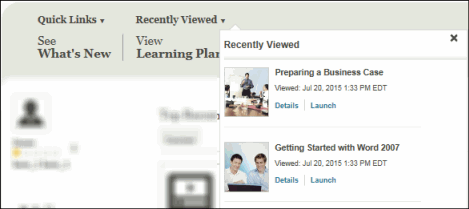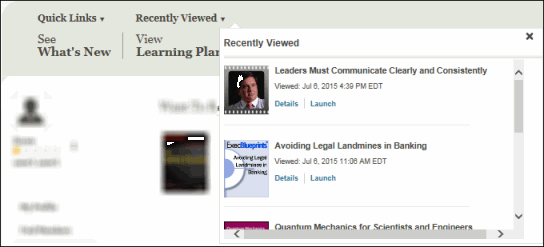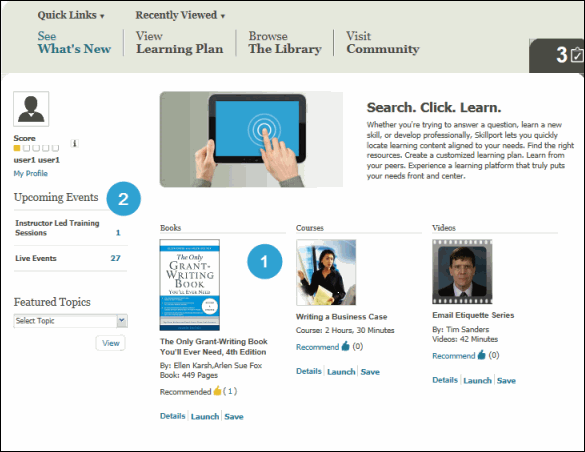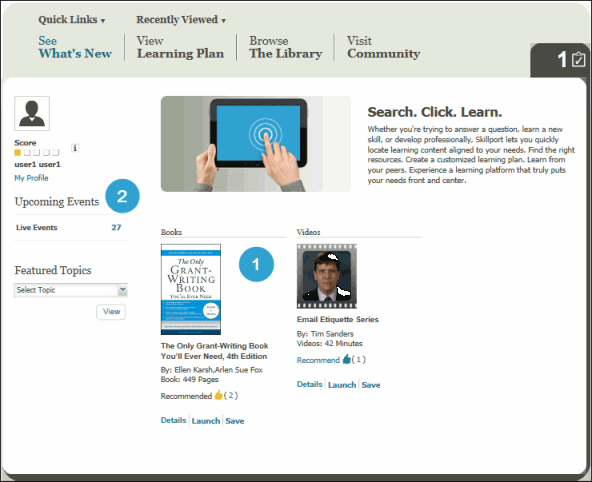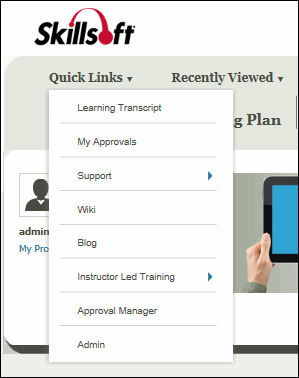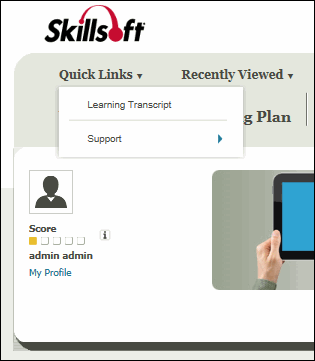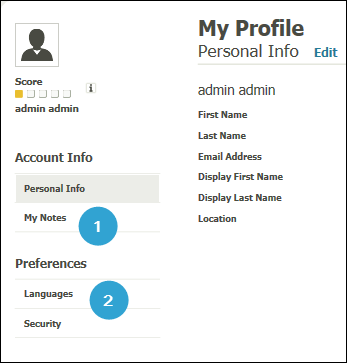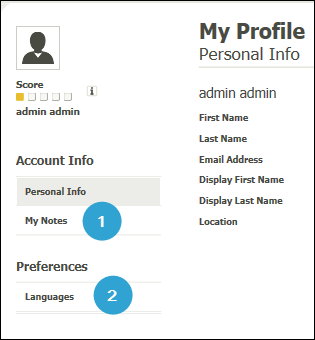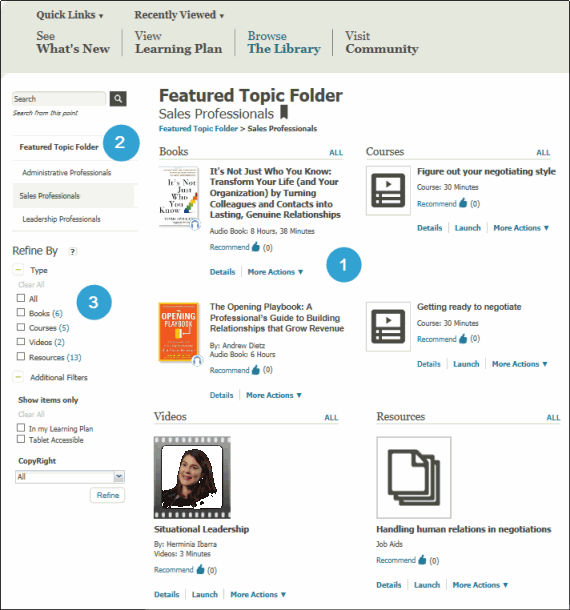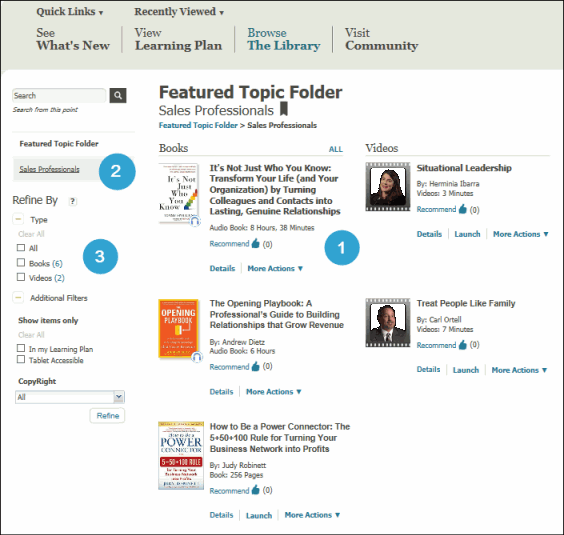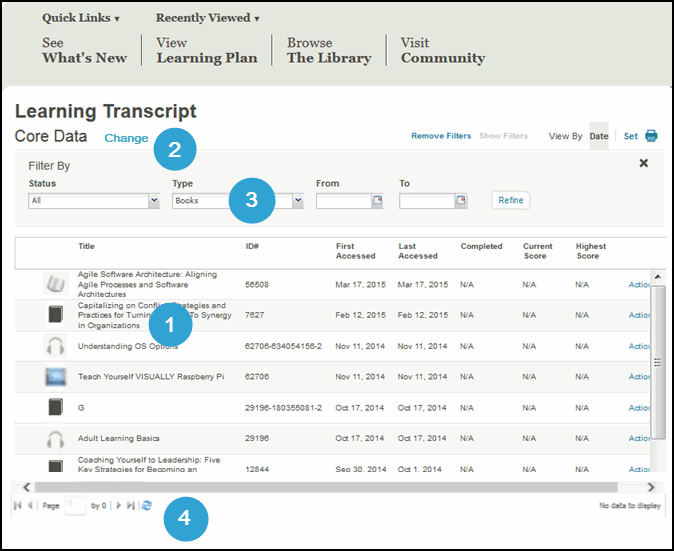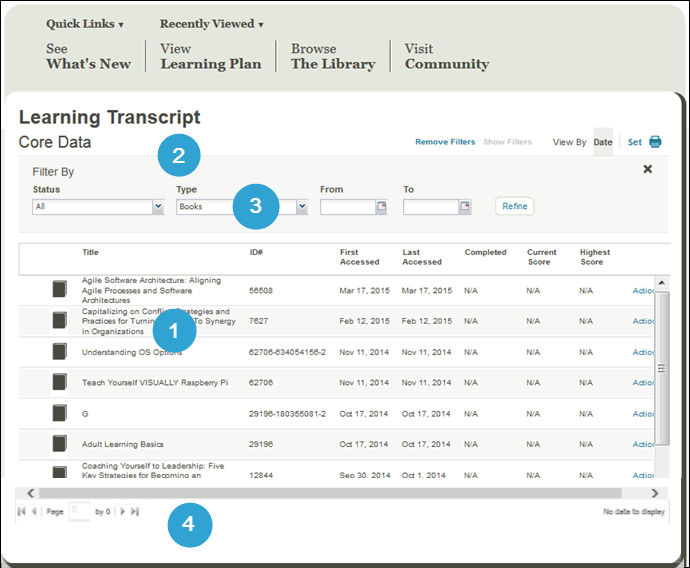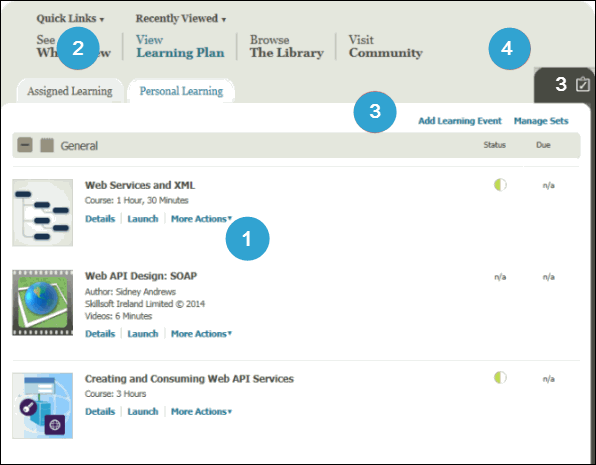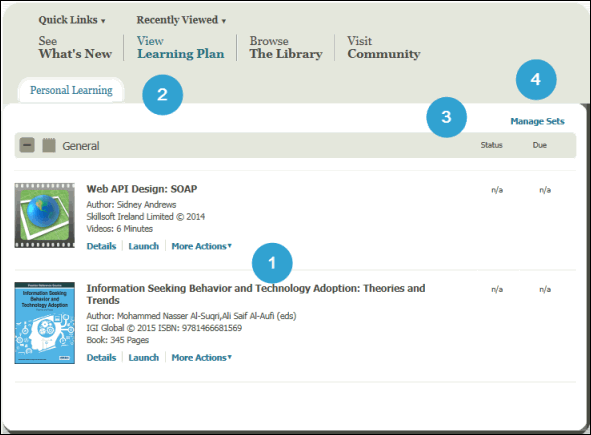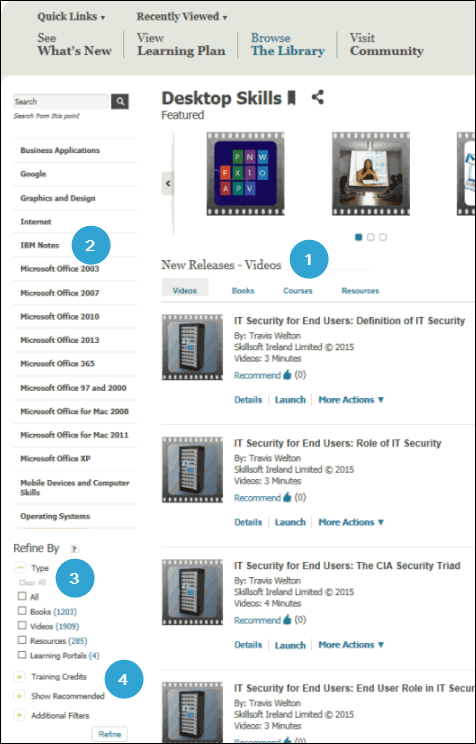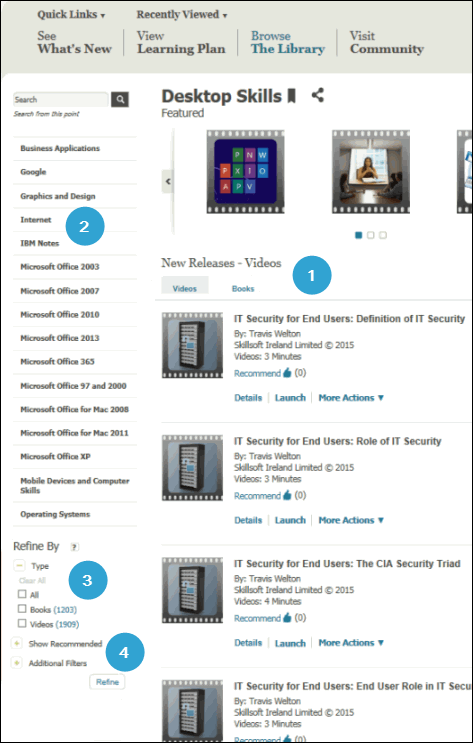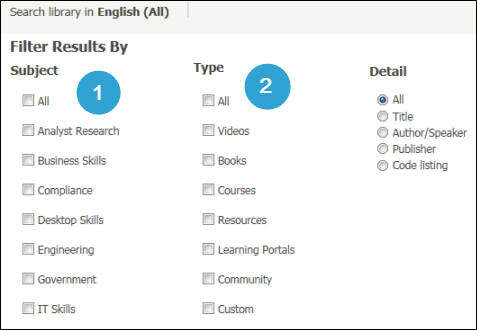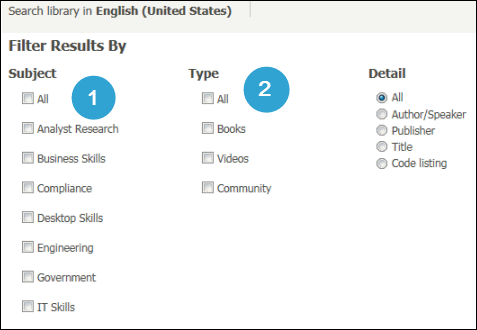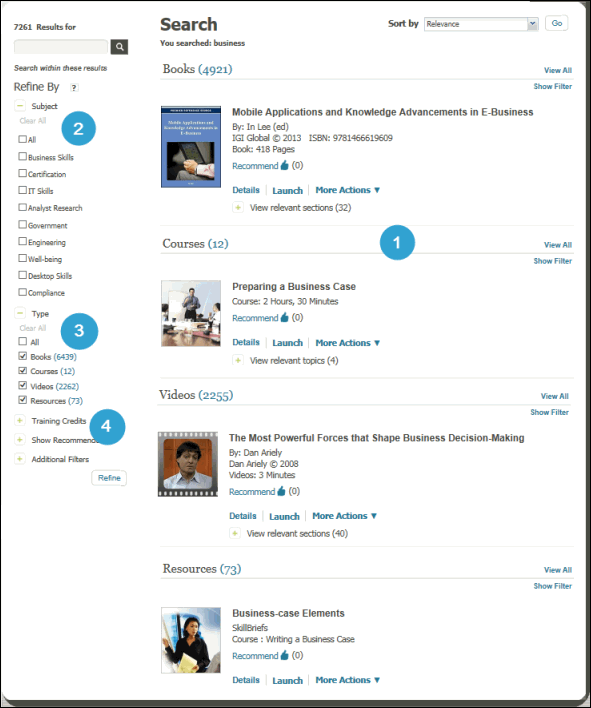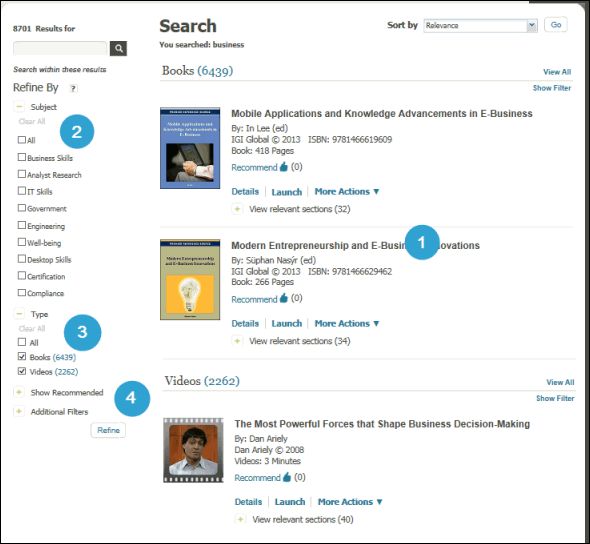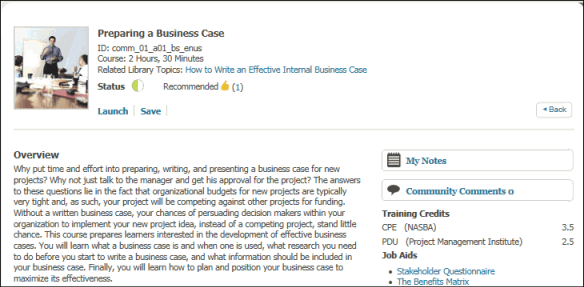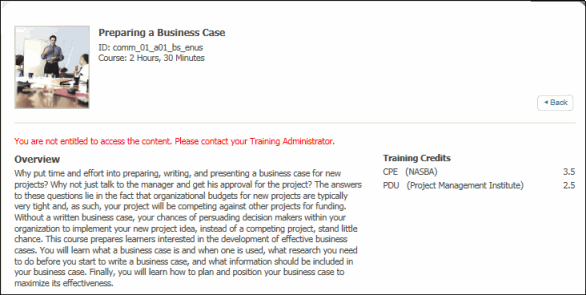Differences Between Skillport 8 and Skillport 8 Books Limited View
The Books Limited View is used by learners accessing books through a Third Party Learning Management System (TPLMS) and is restricted to book and video assets to which the learner is entitled. No other asset types are accessible from the Skillport Learner interface. This affects all areas of the Skillport interface, including:
 Recently Viewed Items Recently Viewed Items
In Skillport 8
|
|
In Books Limited View
|
The Recently Viewed list includes all asset types.
|
|
The Recently Viewed list only includes book or video assets.
|
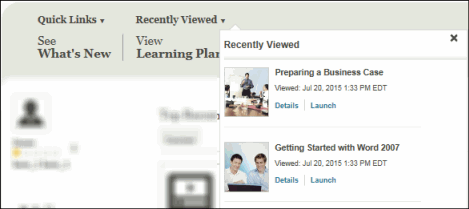
|
|
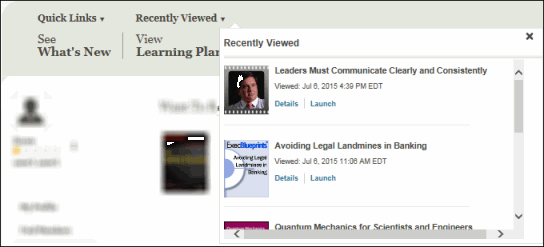
|
 The What's New page The What's New page
In Skillport 8
|
|
In Books Limited View
|
In the What's New page:
- All asset types display.
- The Upcoming Events list includes ILT Sessions, if applicable.
|
|
In the What's New page:
- Only book and video asset types display.
- The Upcoming Events list includes only Live Events (video assets), if applicable.
|
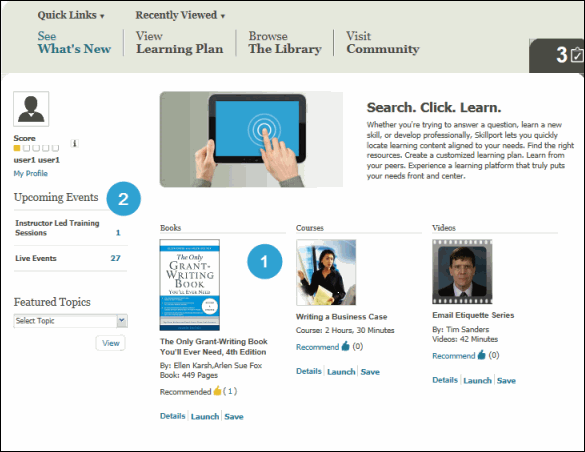
|
|
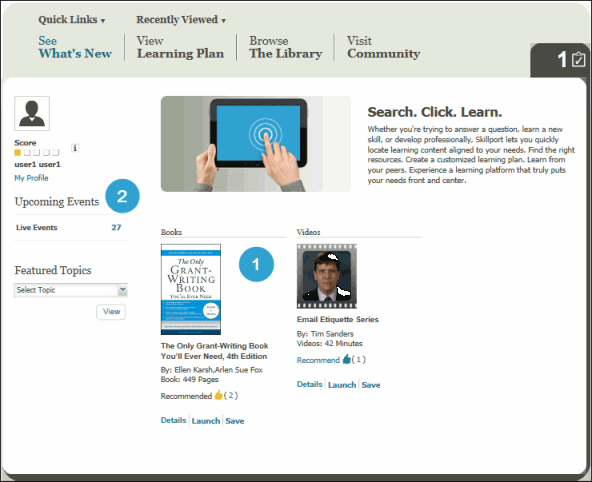
|
 Quick Links Quick Links
In Skillport 8
|
|
In Books Limited View
|
Quick Links menu items that may be accessible from the drop down include:
- Learning Transcript
- My Approvals
- Support
- Wikis
- Blogs
- ILT
- Admin
- Portals
- Custom Links
|
|
All Quick Links menu items are hidden except for the following:
- Learning Transcript
- Support
- Custom Links
|
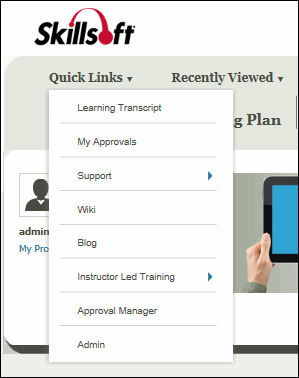
|
|
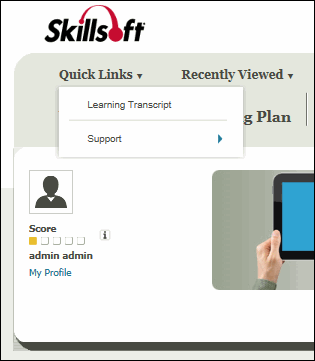
|
 My Profile My Profile
In Skillport 8
|
|
In Books Limited View
|
- In the My Profile section under Account Info, My Notes displays Notes related to all asset types.
- Under Preferences:
- When you access Languages, the list of Additional Content Languages includes languages for all entitled asset types.
- The Security link is available so learners can change their password.
|
|
- In the My Profile section under Account Info, My Notes only displays notes related to book and video assets.
- Under Preferences:
- When you access Languages, the list of Additional Content Languages available is restricted to languages associated with entitled book and video assets.
- The Security link is hidden so that learners cannot change their password.
|
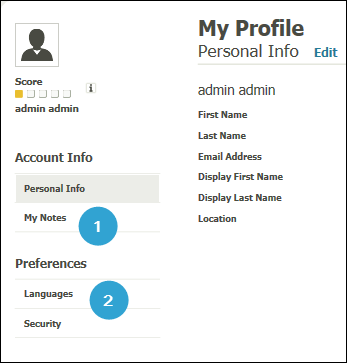
|
|
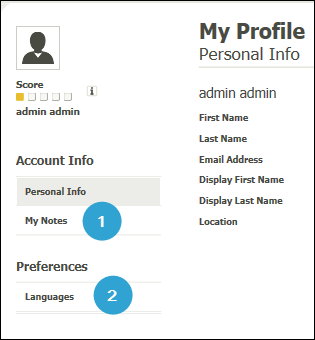
|
 Featured Topics Featured Topics
In Skillport 8
|
|
In Books Limited View
|
In the Featured Topics view:
- When a Featured Topics folder is selected, all asset types to which the learner is entitled display.
- All Featured Topic Folders that contain assets to which the learner is entitled, display in the left hand menu.
- The Refine By Type filter displays options for all asset types included in the selected folder.
|
|
In the Featured Topics view:
- When a Featured Topics folder is selected, only book and video assets to which the learner is entitled display.
- Only Featured Topic Folders that contain book and video assets to which the learner is entitled, display in the left hand menu.
- The Refine By Type filter only displays options for All, Books, and Videos.
|
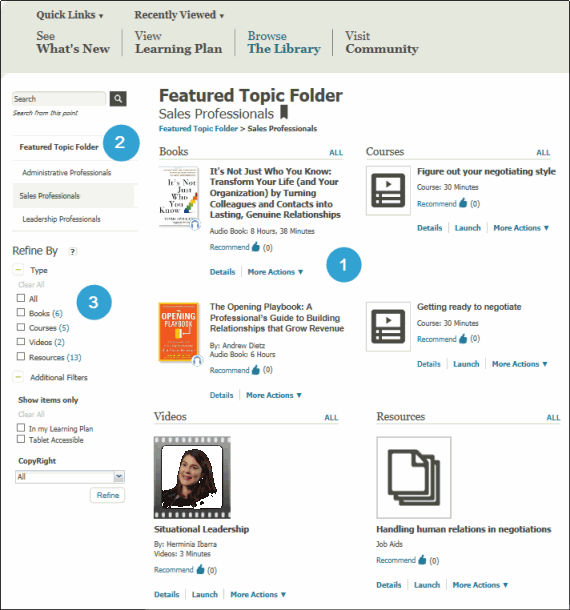
|
|
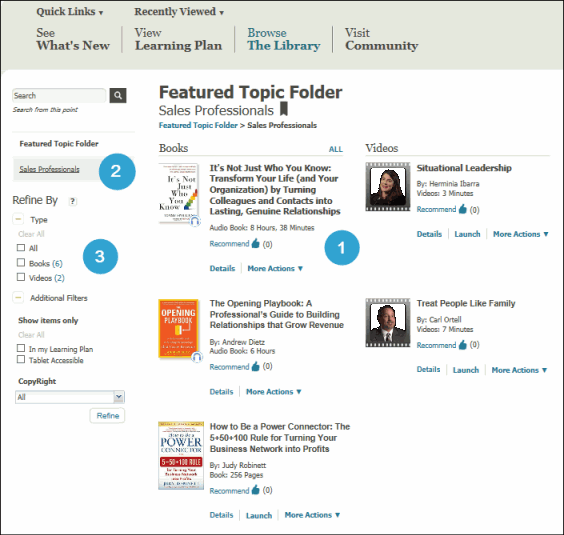
|
 Learner Transcripts Learner Transcripts
In Skillport 8
|
|
In Books Limited View
|
In the Learning Transcript page:
- All asset types are included in the list.
- The Change link displays.
- The Type filter includes all asset types.
- The Sync Offline Progress link displays.
|
|
In the Learning Transcript page:
- Only book and video assets are included in the list.
- The Change link does not display.
- The Type filter only shows options for Books, Videos and All.
- The Sync Offline Progress link does not display.
|
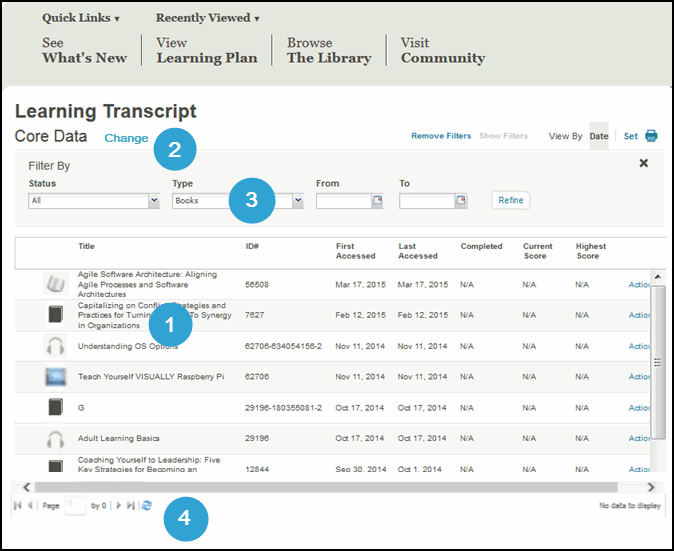
|
|
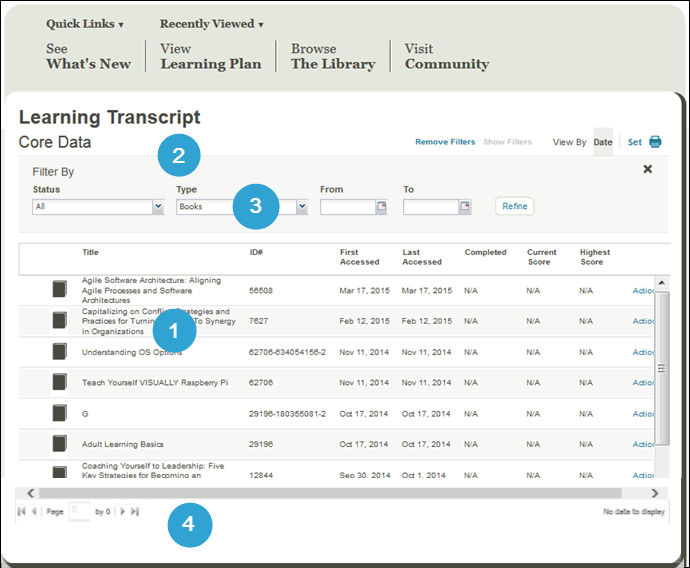
|
 Learning Plan Learning Plan
In Skillport 8
|
|
In Books Limited View
|
In the Learning Plan:
- In the Assigned Learning tab and the Personal Learning tab, all assigned asset types display.
- If there are no assets under the Assigned Learning tab, the tab is displayed.
- The Add Learning Event link is available.
- The To Do list displays for all upcoming or overdue items for all asset types.
|
|
In the Learning Plan:
- In the Assigned Learning tab and the Personal Learning tab, only book or video assets display.
- If there are no assets under the Assigned Learning tab, the entire tab is suppressed.
- The Add Learning Event link is not available.
- There must be pending book or video items in order for the To Do list to display.
Note: Suppressing the Assigned Learning tab when there are no assigned assets is new to all versions of Skillport 8.
|
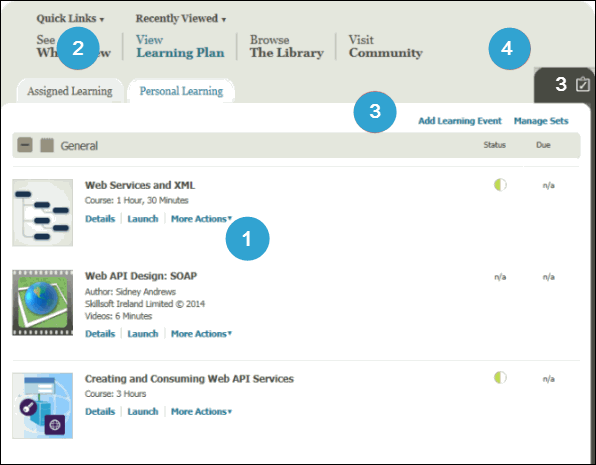
|
|
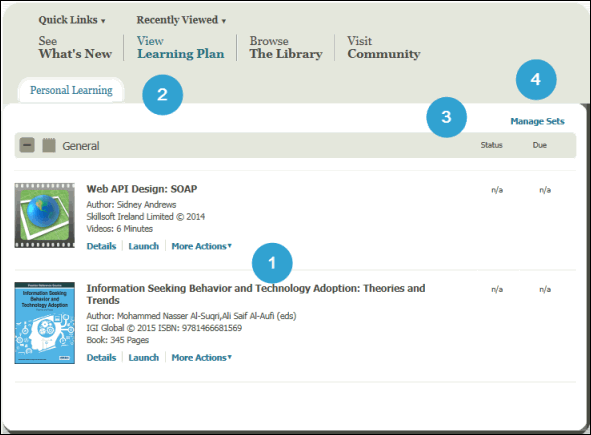
|
 Browse the Library Browse the Library
In Skillport 8
|
|
In Books Limited View
|
When accessing Browse the Library:
- Featured assets and New Releases show all asset types to which the learner is entitled.
- The list of Categories in the left menu displays all folders and sub-folders that contain assets to which the learner is entitled.
- The Refine by Type filter displays all asset types to which the learner is entitled.
- The Refine by filter includes an option for Training Credits.
|
|
When accessing Browse the Library:
- Featured assets and New Releases show only book or video assets to which the learner is entitled.
- The list of Categories in the left menu displays only folders and sub-folders that contain book or video assets to which the learner is entitled.
- The Refine by Type filter displays only book or video asset types to which the learner is entitled.
- The Refine by filter does not include an option for Training Credits.
|
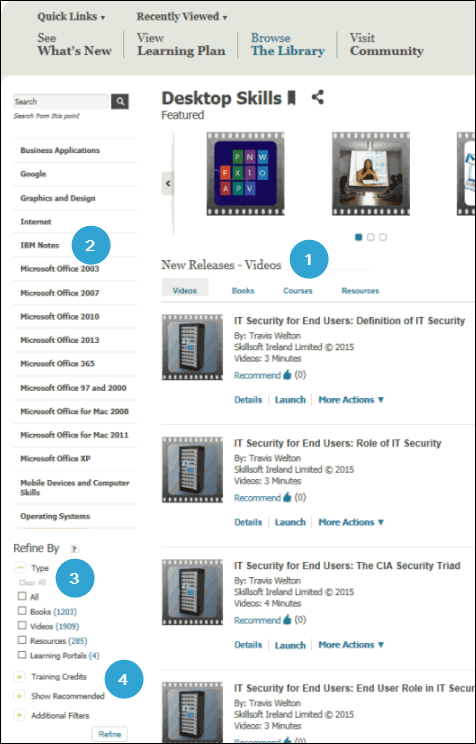
|
|
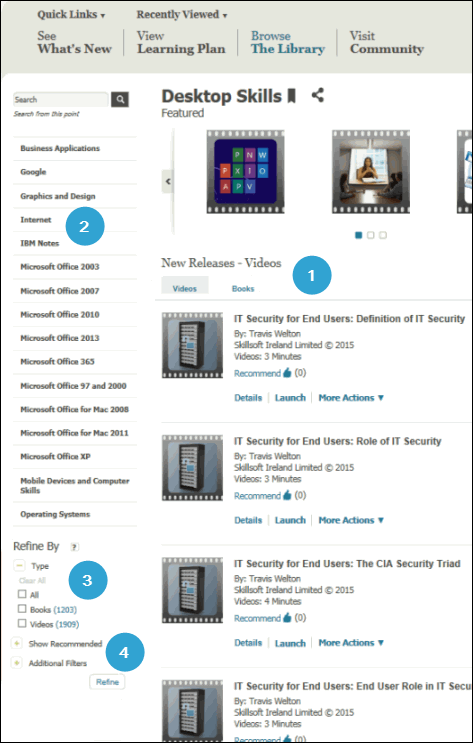
|
 Search Filters Search Filters
In Skillport 8
|
|
In Books Limited View
|
Search filters show all assets to which the learner is entitled:
- Categories under the Subject heading display Library folders which contain all content to which the learner is entitled.
- Options available under the Type heading display all content types to which the learner is entitled.
|
|
Search filters show only book and video assets to which the learner is entitled:
- Categories under the Subject heading only display Library folders which contain books or video assets to which the learner is entitled.
- Options available under the Type heading only include Books, Videos, Community and All.
|
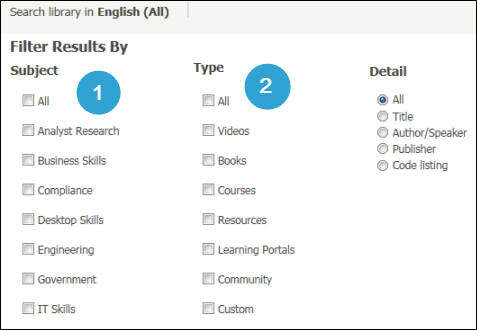
|
|
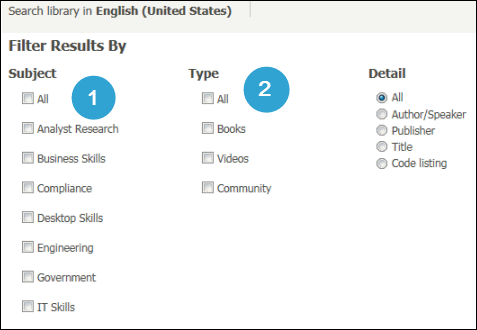
|
 Search Results Search Results
In Skillport 8
|
|
In Books Limited View
|
In the Search Results page:
- All asset types that meet the search criteria are returned.
- The Refine By Subject list includes all categories that contain assets that meet the search criteria and to which the learner is entitled.
- The Refine By Type list includes all asset types to which the learner is entitled.
- The Refine By list allows you to refine the results by Training Credits.
|
|
In the Search Results page:
- Only book and video assets that meet the search criteria, and to which the learner is entitled are returned.
- The Refine By Subject list includes only categories that contain book or video assets that meet the search criteria and to which the learner is entitled.
- The Refine By Type list includes only Books, Videos, or All options.
- Training Credits are not included in the Refine By list.
Note: Refining a search by Community options under Show Recommended or Include Comments does not limit the results to book or video assets. However, if you attempt to launch an asset other than a book or video, the message, "You are not entitled to access the content. Please contact your Training Administrator," displays.
|
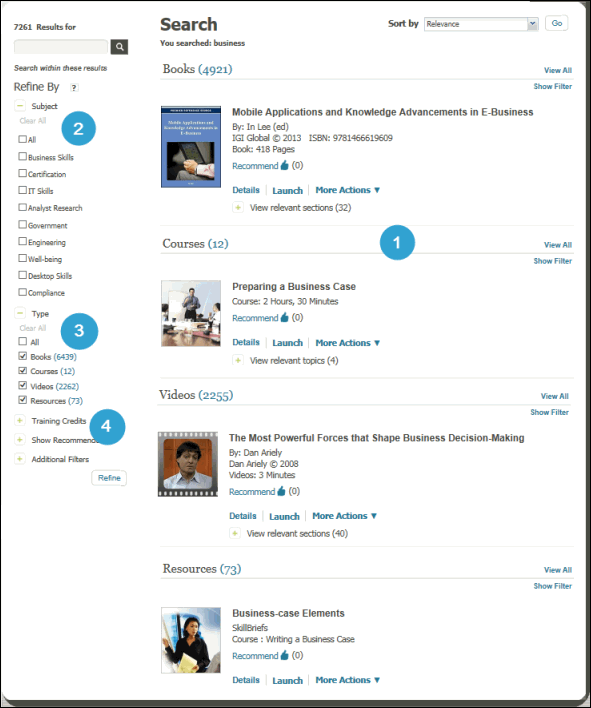
|
|
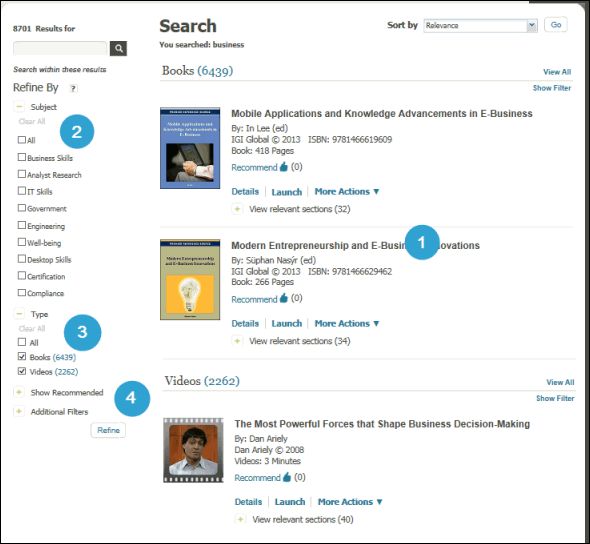
|
 Community Views Community Views
In Skillport 8
|
|
In Books Limited View
|
In Skillport 8, all asset types can be launched from any Community access point including your Community Profile page and the Visit Community page.
The following image shows a course launched from a Skillport 8 site:
|
|
In Books Limited View, all asset types display in the Community related access points. However, only book and video assets can be launched. If you click Launch in other asset types, a message displays indicating you are not entitled to the content. If you click Details, the asset Details page displays, but you cannot launch or save the asset from the Details page.
The following image shows the same course launched from a Books Limited View site:
|
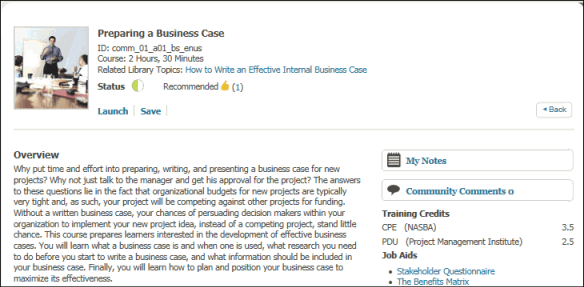
|
|
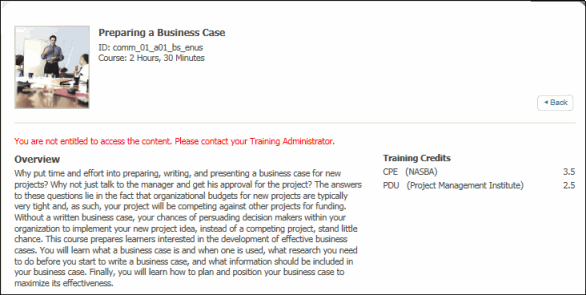
|
|
 Recently Viewed Items
Recently Viewed Items