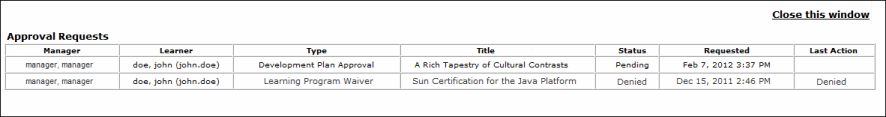Print an Approval Requests Report
The Approval Requests report details all the approval requests assigned to you, and displays the following:
- Approval Manager name
- Learner name
- Type of request
- Title of the asset
- Status of the request
- Requested date
- Last action of the request (for example, if it was approved or denied)
See an example of an  Approval Requests Report.
Approval Requests Report.
To generate and print an Approval Requests report
- Click Quick Links > Approval Manager.
The Approval Manager page displays.
- Click the Print Report link in the upper-right corner.
The Print Report dialog box displays.
- Select Approval Requests.
- Click Print. The report generates and opens in a new window.
- Click File > Save As to save the report.
- Click Close this window to close the window.
Note: If you click Close this window and did not save the report, you are not prompted to save it.