Instructor Led Training Sessions Page
On the Instructor Led Training (ILT) Sessions page, you can view information on the sessions of one or many courses, enroll or withdraw from sessions, or join a virtual session delivered via a web conferencing platform.
You can access this page by doing one of the following:
- Click Quick Links > Instructor Led Training Sessions at the top of the page.
- Under Upcoming Events, click Instructor Led Training Sessions.
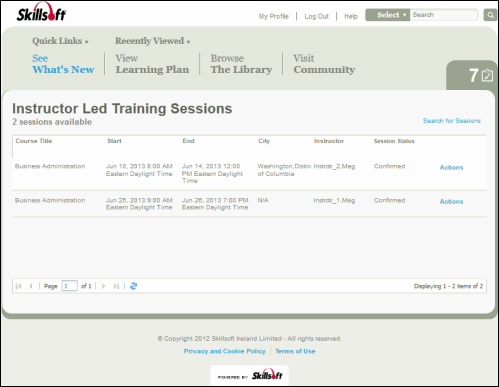
- The Skillport Header: The header provides easy access to the most common areas on your site as well as Quick Links, Search, and Recently Viewed items.
- Course Title: The ILT course title.
- #ID: The session ID number.
- Start: The course start date and time.
- End: The course end date and time.
- City: The city where the course is held.
- Instructor: The course instructor.
- Session Status: The status of the session. Options are Confirmed or Unconfirmed.
- Actions: Click to view session details, enroll, or withdraw.
Note: The session is only guaranteed when the status is Confirmed.
©2016 Skillsoft Ireland Limited