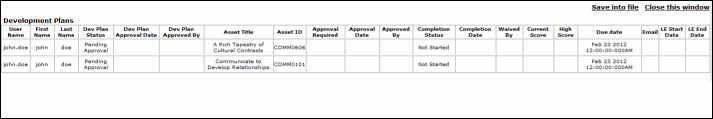Print a Development Plans Report
The Development Plans report details all the Development Plan approval requests assigned to you, and displays the following:
- User name
- User first and last names
- Dev Plan status (approved, denied or pending)
- Dev Plan approval date
- Dev Plan approved (who last approved the plan)
- Asset title and ID
- Approval Required
- Approval Date
- Approved by (who last approved the asset)
- Completion status and date
- Waived by (who granted the Development Plan waiver request)
- Current and high scores
- Due date
- Email address
- Learning Event start and end dates
See an example of a  Development Plans report.
Development Plans report.
To generate and print a Development Plans report
- Click Quick Links > Approval Manager.
The Approval Manager page displays.
- Click the Print Report link in the upper-right corner.
The Print Report dialog box displays.
- Select Development Plans.
- Click Print. The report generates, and opens in a new window.
- Click Save into File to save the report as a
.csvfile, which you can modify (using a program such as Microsoft Excel). - Click Close this Window to close the window.
Note: If you click Close this Window and did not save the report, the report does not prompt you to save it.
©2016 Skillsoft Ireland Limited