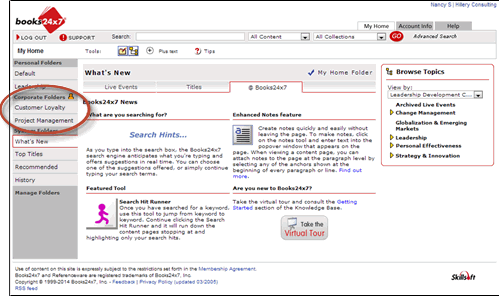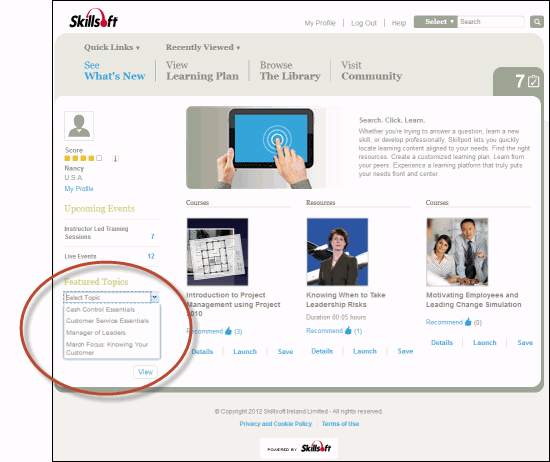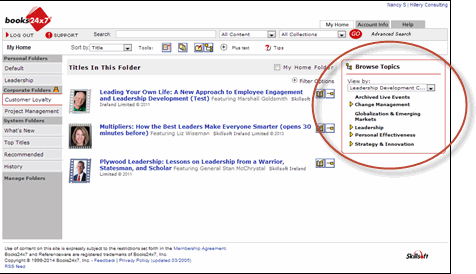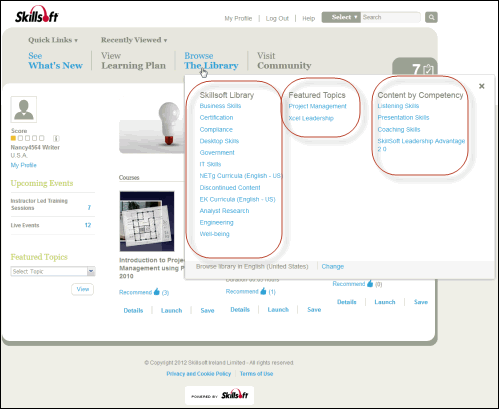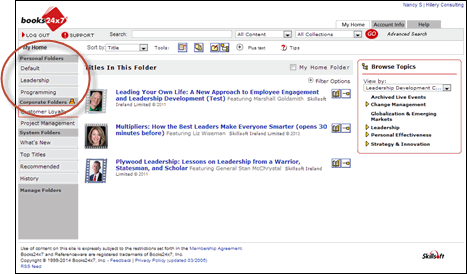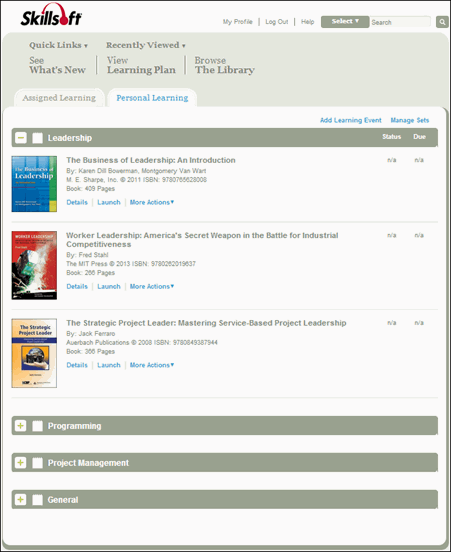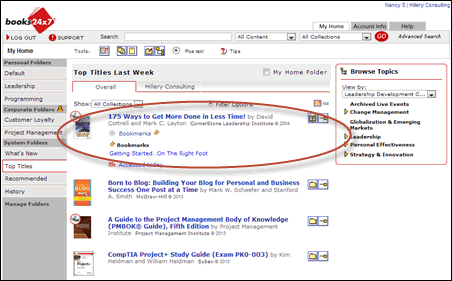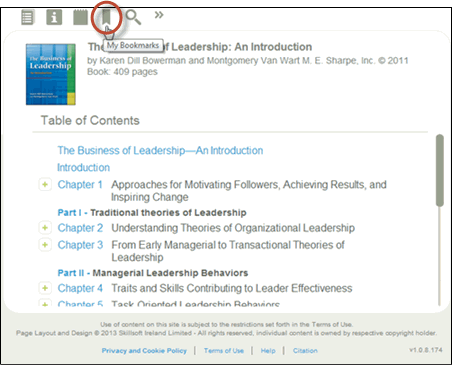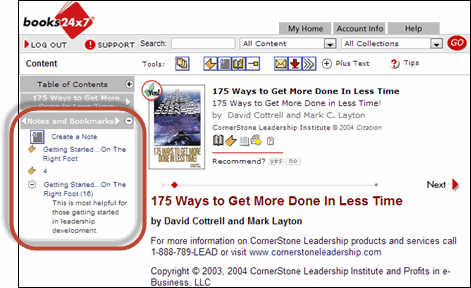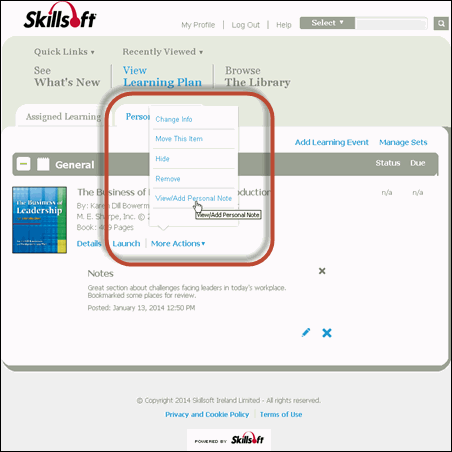Feature Comparison Between Skillsoft Books and Skillport 8
Much of the content and functionality within your previous Skillsoft Books site is now available in Skillport. The links below compare popular Skillsoft Books features to Skillport 8. See also Skillsoft Books Changes in the Skillport 8 Knowledge Base.
 Skillsoft Books is integrated into the Skillport 8 Learner Experience Skillsoft Books is integrated into the Skillport 8 Learner Experience
In SkillPort 7
|
|
In Skillport 8
|
Many SkillPort 7 learners have access to the Skillsoft Books On Demand Platform for in-depth searching, browsing, reading and collaborating. Access and entitlements to book collections are set in Skillport Administrator (on the Configuration > Features > Skillsoft Books page).
|
|
In Skillport 8, the Skillsoft Books content is seamlessly integrated into the Skillport Learner experience; there is no longer a need to go to a separate site.. Access and entitlement to titles are controlled the same way in Skillport Administrator 8 as they are in SkillPort 7 (on the Configuration > Features > Skillsoft Books page).
|
 Corporate Folders are now featured topics Corporate Folders are now featured topics
In Skillsoft Books
|
|
In Skillport 8
|
In Skillsoft Books, Corporate Folders are used to display company-created content collections on the My Home page.
|
|
In Skillport 8, Corporate Folders display as featured topics, which are folders within a browse view that display in a drop-down list on the What's New page in Skillport.
|
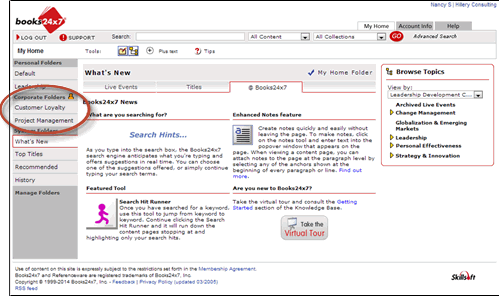
|
|
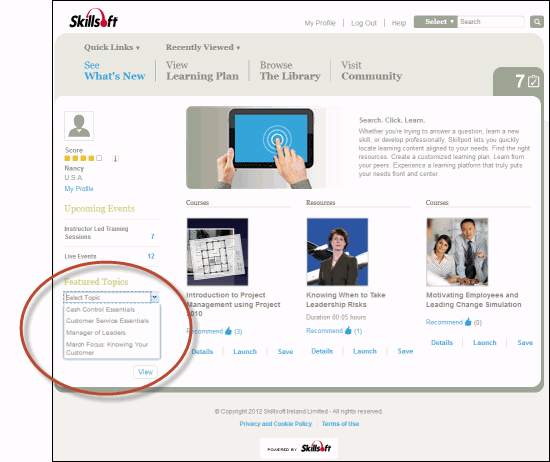
|
 Corporate Topic Trees are now browse views Corporate Topic Trees are now browse views
In Skillsoft Books
|
|
In Skillport 8
|
In Skillsoft Books, Corporate Topic Trees contain titles for suggested or required reading based on your organization's needs (such as specific initiatives, organizational units, project or learning programs). These topic trees display in the Browse Topics pod on the My Home page.
|
|
In Skillport 8, you can recreate Corporate Topic Trees using browse views, which display in a drop-down list when a learner clicks Browse the Library in Skillport.
|
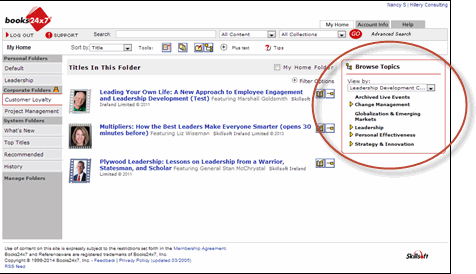
|
|
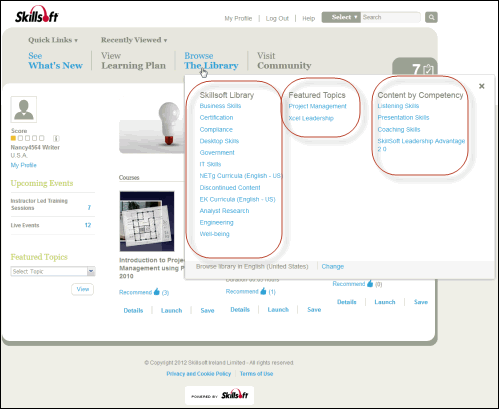
|
 Personal folders display as sets in the learning plan Personal folders display as sets in the learning plan
In Skillsoft Books
|
|
In Skillport 8
|
In Skillsoft Books, Personal Folders contain learner-selected titles. These folders display on the left side of the My Home page.
|
|
In Skillport 8, Personal Folders display as expanding sets in the Personal Learning tab of the learning plan.
|
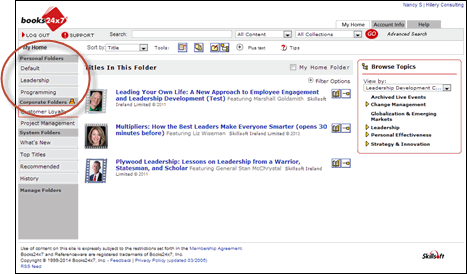
|
|
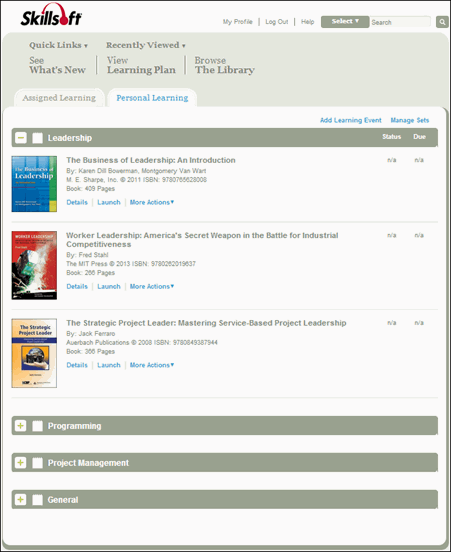
|
 Skillsoft Books Bookmarks are accessible in the Books Viewer Skillsoft Books Bookmarks are accessible in the Books Viewer
In Skillsoft Books
|
|
In Skillport 8
|
In Skillsoft Books, you can click  to bookmark a page or section within a book. The bookmark then displays under the book's title in your folders or search results. to bookmark a page or section within a book. The bookmark then displays under the book's title in your folders or search results.
|
|
In Skillport 8, the same bookmarks you've set in Skillsoft Books are available within the Books Viewer when you access the title.
|
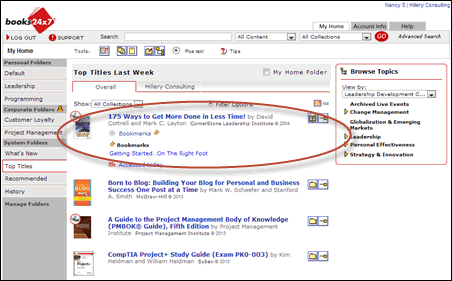
|
|
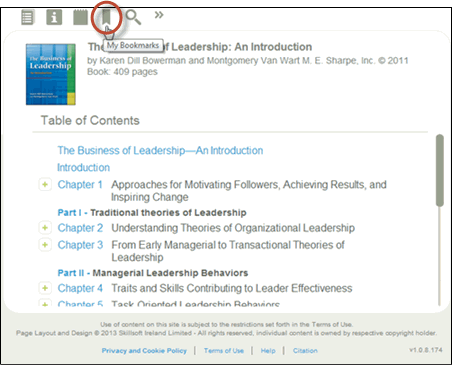
|
 Notes added to books within Skillsoft Books are accessible in the Notes section of Skillport 8 Notes added to books within Skillsoft Books are accessible in the Notes section of Skillport 8
In Skillsoft Books
|
|
In Skillport 8
|
In Skillsoft Books, you can add a note about a book, and it displays on the left, under the table of contents, when viewing the book.
|
|
In Skillport 8, notes are available for each content item using the More Actions link. Wherever you find the book (such as within search results or in your learning plan, as shown below), your note will be available. Alternatively, you can view all notes in the My Notes section of your profile.
|
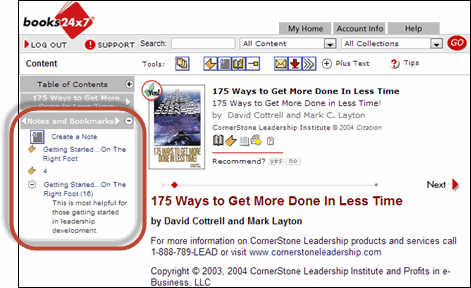
|
|
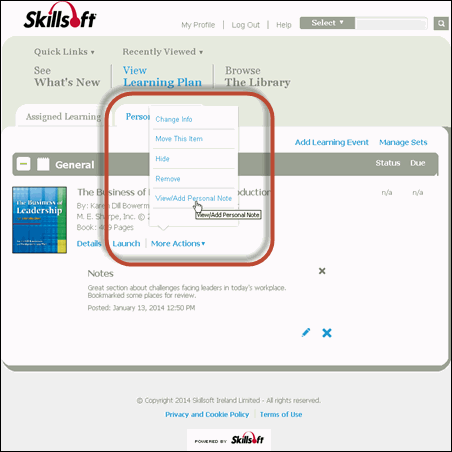
|
|
©2016 Skillsoft Ireland Limited |
 Skillsoft Books is integrated into the Skillport 8 Learner Experience
Skillsoft Books is integrated into the Skillport 8 Learner Experience Corporate Folders are now featured topics
Corporate Folders are now featured topics Corporate Topic Trees are now browse views
Corporate Topic Trees are now browse views Personal folders display as sets in the learning plan
Personal folders display as sets in the learning plan Skillsoft Books Bookmarks are accessible in the Books Viewer
Skillsoft Books Bookmarks are accessible in the Books Viewer Notes added to books within Skillsoft Books are accessible in the Notes section of Skillport 8
Notes added to books within Skillsoft Books are accessible in the Notes section of Skillport 8