Install the App
You can install Skillsoft Learning App on your iPhone, iPad, or Android tablet or smartphone. You can use the steps below to install the Skillsoft Learning App via the Apple App Store, the Google Play Store, or from an email notification sent from your Skillport administrator.
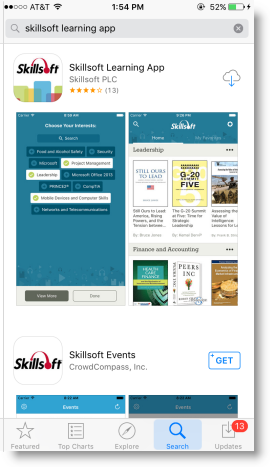
|
 Installing the App via the Apple App Store Installing the App via the Apple App Store
- On your iPhone or iPad, tap the App Store.
- Tap the Search icon.
- In the search box, enter Skillsoft Learning App.
- Tap Get.
Note: Get denotes apps in the App Store that are free applications.
- Tap Install.
A dialog box displays asking you to enter your iTunes user name and password.
- Enter your Apple credentials and tap OK.
The learning app installs.
- Tap Open to open the learning app.
 Installing the App via the Google Play Store Installing the App via the Google Play Store
Install the app via the Google Play Store App
- If you haven't already, add a Google account on your device.
- Launch the Google Play Store app.
- Browser or search for the Skillsoft Learning App.
- Tap Install to install the app.
Install the app via the Google Play Store website
- In a browser, navigate to the Google Play Store website.
The Google Play Store website appears.
- Browse or search for the Skillsoft Learning App.
- Tap Install.
A checkout dialog appears.
- In the Send To field, select your Android device.
- Follow the onscreen instructions to finish delivering and installing the app to your smartphone or tablet.
 Installing the App via Email Notification Installing the App via Email Notification
You may receive an email from your Skillport administrator with two links:
- One link to download and install the learning app from the Apple App Store or the Google Play Store.
- One link to configure the learning app once it is installed on your device.
Follow the instructions provided in the email to install and configure the learning app.
|
|
©2016 Skillsoft Ireland Limited |
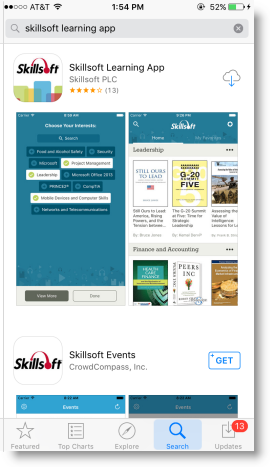
 Installing the App via the Apple App Store
Installing the App via the Apple App Store