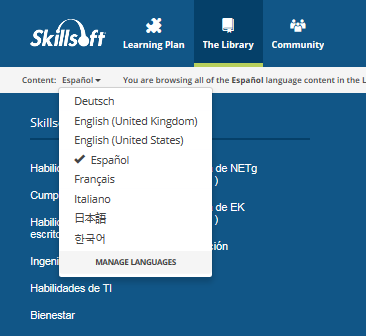Browse the Library
When you click The Library menu option in the Skillport Header, you are presented with a drop down that displays up to three Browse Views designed for you by your administrator. Click one of the categories in the list to open the Library page.
To browse the Library
- In the Skillport Header, click The Library.
A drop down with all available categories displays.
- Click the category you wish to browse (for example, Engineering).
The Library page displays, with the assets grouped by type.