Find Learning Content in Other Languages
If enabled on your site, you can search and browse for learning content in any language to which you are entitled. You can only search (or browse) one language at a time, and not all learning content is available in all languages.
Changing your learning content language does not change your site language (such as menu options, buttons, or links); see Change your Skillport Site Language for procedures.
To browse or search for learning content in another language
- In the Skillport Header, click the language drop down.
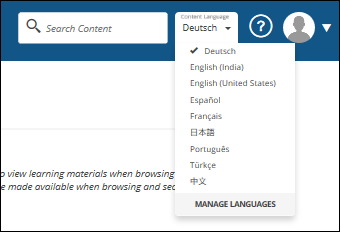
- Select the language you want to browse or search.
When you click The Library, the categories and content display in the selected language. If you search for content, the results will only include content in the selected language.
The Content language drop down is also available at the top of the Library categories:
-
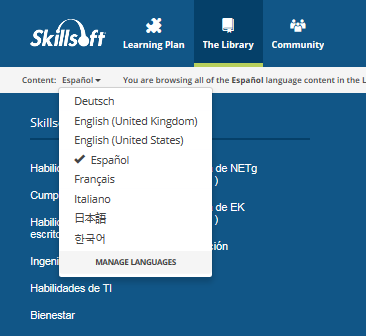
Selecting a new language in either of the content language drop downs changes the default content language.
Optionally, click Manage Languages in either drop down to open the My Profile > Languages page and modify your language selections.
You can only browse and search for learning content in one language at a time.
