To launch SkillStudio
Note: When launching SkillStudio in Microsoft® Windows 7 or Vista, a warning message displays recommending NOT to work with courses on network drives, as this can cause unrecoverable file errors and course corruption. Skillsoft strongly recommends working from a local drive to avoid these potential problems.
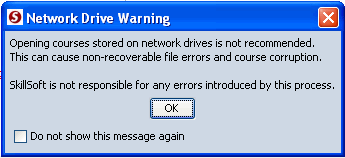
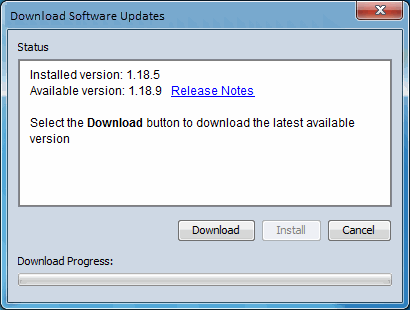
The Download Complete message displays when the file has been downloaded.