Use the Correct Answer Display field to specify the correct answer to be displayed to the learner when the question is answered. This distinguishes the absolute correct answer from other correct answers a student enters, which are judged correct. For example, if you input these values:
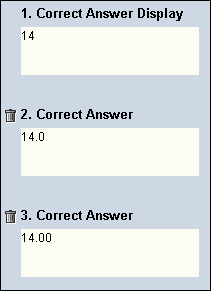
And the learner types 14.00, the answer is judged correct, but the player displays 14 as the correct answer under the input field:
Because a learner may be able to type the correct answers in different ways, all correct answers receive the same choice-specific feedback.