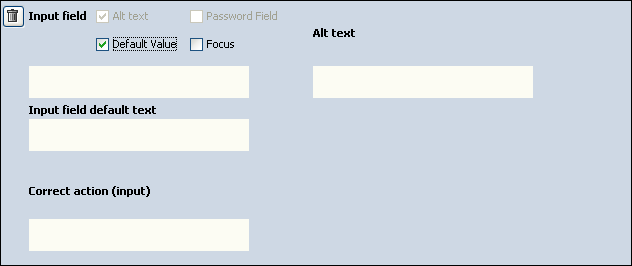Use the Default Value check box to add a default text to the user input field. The Default Value check box opens an Input field default text field.
Note: If both Default Value and Focus check boxes are selected, the default text in the input field will be highlighted. Any text entered by the learner will automatically overwrite the default text.