The Component Editor consists of two tabs, the Writing tab and the Graphics tab. Each template has specific elements unique to each tab. Once you click an item on the course tree, the content of that page appears in the Component Editor through a Writing and Graphics tab. Edits to text, graphics, audio, interactivity, and behaviors are controlled from the Component Editor pane.
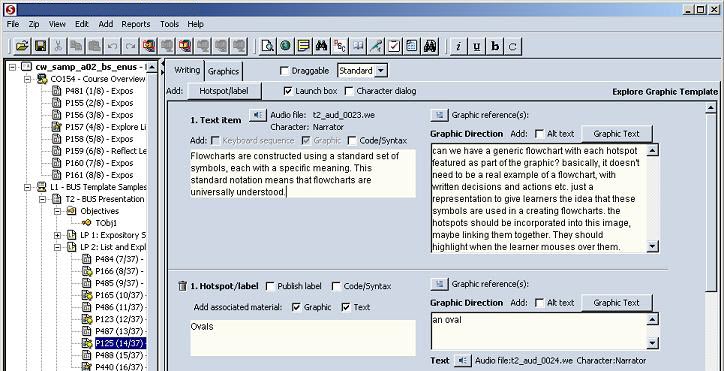
Example of an Explore Graphic template with the course tree on the left and the Component Editor (Writing tab displayed) on the right.