Code Associated Text Button
The Code Associated Text button is used in the Explore Code template. Clicking this button adds a Code Associated text field to the template.
 How To:
How To:
 Associate Code Text to a Target
Associate Code Text to a Target
- In the Explore Code template, click Code Associated Text.
- Enter the text you wish to associate with a piece of code.
- Click Edit Code/Syntax at the bottom of the template.
The Explore Code/Text Editor appears:
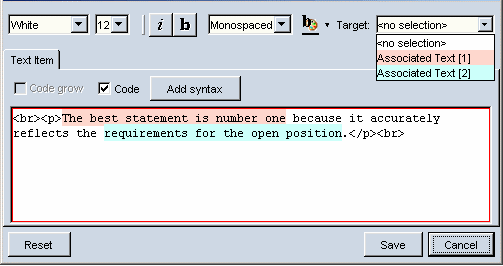
- Enter code into the Code/Text Editor.
- Highlight the code you wish to associate with a Code Associated Text item.
- In the Target drop-down menu, select which Code Associated Text you wish to associate with the code.
- Click Save.
The Code/Text Editor associates the code with the text.
![]() How To:
How To: