The List item button adds List items to a page. A List item is a concise description of one educational point or item on the page, and each List item is part of a build (a progressive display of List items on one player page). When the page loads, one List item is present; when the learner clicks the Next Page button on the player, the next List item displays.
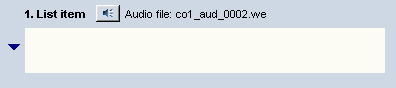
List item dialog box
You can reorder List items after creating them (except in the Exercise Overview template). To reorder a List item, click the Move Up button (![]() ) or Move Down button (
) or Move Down button (![]() ).
).
![]() How to:
How to: