You can set up exploratory pages within a course for learners to access additional interactive information. Using Explore templates, you can discuss separate but related items (list items) on one page while maintaining a sense of the relationship between them. Explore pages actively engage learners to take control of the learning; if the learner does not wish to read about a particular item, he can bypass the associated material by clicking Next Page. When a learner clicks one of the list items, a text box appears on the page in the Skillsoft Course Player containing more information about that particular item.
There are 4 types of Explore templates:
The Explore List template provides interaction with text elements such as processes, procedures, concepts, or principles. The Explore Graphic template provides interaction with the same content using graphics instead of text, and the Explore Code template provides interaction with large blocks of formatted text (such as code) in-depth, and is usually used for IT content.

Explore List page
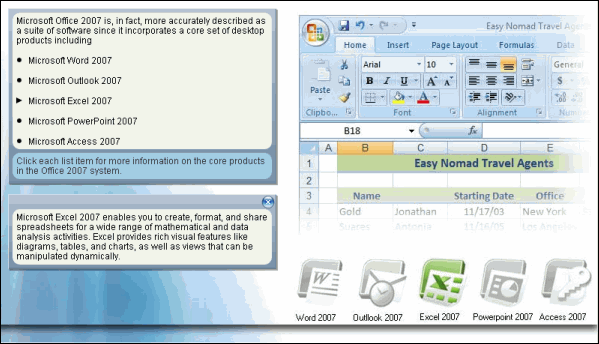
Explore List page after clicking a text item