Rechercher
Use the Percipio search to quickly find content (such as courses, videos, or subjects). Percipio uses an intelligent search engine that auto-completes recommendations as you enter text into the search field. Depending on the terms you enter, search results can include any of your available content types (such as courses or books) and specific asset details (such as author, duration, expertise levels, technology versions, description, and more).
If an asset in the search results is part of a course, the From Course field links back to the associated course.
If an asset in the search results is part of a channel, the From Channel field links back to the associated channel(s).
The Percipio Search returns 20 results per page. To see additional results, click Show More at the bottom of the Search results page.
Recherche de contenu
- Dans la barre de recherche supérieure, saisissez votre terme de recherche.
- Cliquez sur
 . Les résultats de la recherche s’affichent.
. Les résultats de la recherche s’affichent.
- Appuyez sur
 pour accéder à la recherche Percipio.
pour accéder à la recherche Percipio. - Saisissez votre terme de recherche.
- Appuyez sur Rechercher.
Pour rechercher du contenu d’apprentissage directement dans la fenêtre du navigateur :
- Surlignez le texte de votre choix, puis cliquez sur le lien Rechercher dans Percipio qui s’affiche en pop-up :
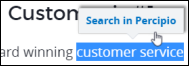
- Cliquez sur l’icône
 pour ouvrir ELSA et voir vos résultats.
pour ouvrir ELSA et voir vos résultats.
Vous pouvez également faire un clic droit sur le texte surligné pour afficher le menu contextuel Rechercher dans Percipio.
Lorsque vous résultats sont prêts, l’icône ELSA dans le coin supérieur droit de la fenêtre du navigateur indique que votre recherche est terminée.
Vous pouvez également rechercher du contenu en entrant un terme de recherche directement dans le champ de recherche au sein d’ELSA.
Lorsque la recherche est terminée, le contenu en adéquation avec le terme de recherche apparaît dans la fenêtre ELSA.
Filtrer les résultats de recherche
Utilisez des filtres pour affiner davantage vos résultats de recherche.
Filter by
- Type: the asset type (book, book summary, practice lab, etc.)
- Training Credits: training certifications NASBA CPE, PMI PDU
- Expertise: the level of knowledge required for the content (everyone, beginner, intermediate, expert)
- Duration: the duration of the content (5 minutes or less, 5-15 minutes, etc)
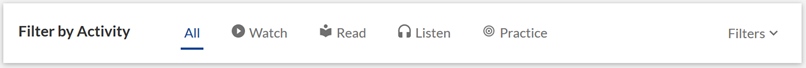
To use the filters
- Select the types of content you want to include in your refined results. You can select multiple filters to narrow your search results. The search results update with each selection.
- The filters vary based on the content returned in the original search results.