Organization
IT Skills courses are divided into lessons. Each lesson contains one or more topics, and each topic has one objective (an exception to this is Simulation topics, which have no objectives and are not tested). The Course Menu for an IT Skills course shows lessons and topics. Each topic test may contain multiple questions, but they all apply to the single objective for that topic.
The course below shows two lessons organized as follows:
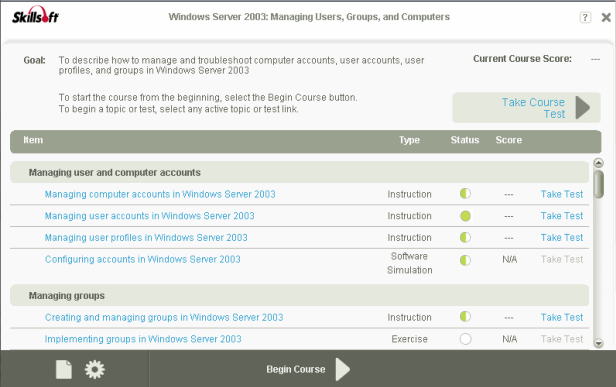
The Skillsoft Course Player calculates scores at the course and topic level.
The course score is calculated by averaging all topic scores. The formula used to calculate the course score:
(T1 score + T2 score+ T3 score…) / # objectives
In the example above, the user scored 100% on Topic one, 78% on Topic 2, and 28% on Topic four. Topic three was a simulation, so it has no associated objective or score. All other topics were not attempted (unattempted Topics are scored as 0).
(100 + 78 + 28)/7 = 29.42 = 29%
Topic scores are calculated as the percentage of correct to total possible options across all questions in that topic. Questions are weighted differently according to the number of options in each question. The formula used to calculate the Topic score:
Sum of the scores achieved by the user/total possible score for the topic
Using the second Topic Symmetric-key Encryption, as an example, it has 4 questions:
Question 1: |
Options: 4 |
Correct: Yes |
Score: 4 |
Question 2: |
Options: 2 |
Correct: Yes |
Score: 2 |
Question 3: |
Options: 4 |
Correct: No |
Score: 3 |
Question 4: |
Options: 4 |
Correct: No |
Score: 0 |
|
Total: 14 |
|
Total: 9 |
The topic has four questions, one question has 2 choices while the others have 4 options (total of 14 options). The user answered the first questions correctly (4/4), the second question correctly (2/2), the third question is partially correct (3/4), and the last two questions incorrectly (0/4):
Topic score = 9/14 = The second option is to compare the course score to the completion threshold set in the LMS. You enable this option by setting E3_LS_DETERMINED_BY_MS=true in the player.properties file. When this property is set to true, the course is marked as complete based on the specified mastery_score only: if every topic score meets or exceeds the specified mastery_score, the course is marked as complete.
Courses have a concept of “passing” or “mastery”. By default, the mastery threshold is set by the E3_LMS_COMPLETION_THRESHOLD parameter value. However, the Skillsoft Course Player does accept a mastery_score value passed from the LMS. So, if the LMS is capable of sending a mastery_score to the Player at launch time, this threshold is used instead of the E3_LMS_COMPLETION_THRESHOLD when determining if the user has achieved mastery. However, this will have no effect on course completion unless E3_LS_DETERMINED_BY_MS=true has been set in the pageplayer.properties file.
64%
These types of questions are either correct on incorrect. The maximum score for these types of questions is 2.
When exiting an IT test early, unanswered questions are scored as zero.
The Skillsoft Course Player has two options for determining completion. By default, the course is marked complete if all the course content has been “viewed”. The user must page through the entire course content in order for the course to be marked as complete (regardless of scores).
Note: You are no longer required convert e3 courses using Content Installer.