Non-default player properties for Skillsoft AICC content
LMS-specific notes for Skillsoft AICC content
AICC Content Importation:
LMS Status:
Note: The exception is SkillSims where a ‘Completed’ status is assigned and the ‘Passed/Failed’ field is left blank.
Error: “Unable to execute the CBT command line. web_launch”
By default, after installation, Skillsoft SkillSims and Business Skills courses have a "web_launch"
value for the “Command_Line” parameter in each course .AU file.
If AICC files are imported into the IBM Lotus LMS with this value, the content will not launch and will return the following error:
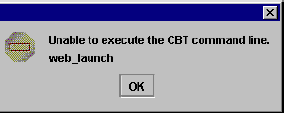
Workaround:
For each SkillSim and Business Skills course .AU file, the web_launch value needs to be replaced by a null value prior to importing the content. For example:
"A100","course","web_launch","02:30:00","","http://10.5.160.11/....
To
"A100","course","","02:30:00","","http://10.5.160.11/....
Problems with launching content via the ‘B’ page:
Workaround: Launch all Skillsoft AICC content via the Course Summary/Descriptor (A) page.
“Page Not Found” error on course launch:
Workaround: Ensure “Enable Download Support on All Course Summary Pages” is not checked during installation.