OLSA supports Java Free communication for tracking back to the TPLMS.
Java Free communication between Skillsoft Players and the client TPLMS uses an HTML5 PostMessage JavaScript command that supports two-way, intra-browser, cross-domain communication. The communication package is launched within an HTML "stub page" that acts as an intermediary between the player and the TPLMS when a learner launches a course enabled for the feature.
For SCORM implementations, the stub page is packaged within each SCORM course PIF and is installed to the TPLMS, as usual. For AICC implementations, the stub page is an HTML file that clients must install on their own server within the same domain that hosts their TPLMS. The URL for this location must then be entered into the OLSA Admin page as described below. Additionally, the AICC asset metadata Assignable Unit (.au) file for each course includes parameters for accessing the stub page, and for launching the course. For both SCORM and AICC courses, the necessary information is added to the PIF or metadata by the Download Asset Metadata page, and/or web service.
For a more in-depth description of how the stub page achieves Java Free tracking, see the Java Free OLSA Solution chapter in the OLSA v8 KB.
In order for customers to utilize the OLSA Java Free Solution, the feature must be configured by a Skillsoft user with Super Admin privileges. This includes activating three parameters - one SKP parametr on the SKillport Admin Configuration page, and two parameters (for AICC only) on the Java-Free RO AICC Configuration page in the OLSA Admin UI. (This page is enabled for Skillsoft Super Admins only and is not accessible by customers.)
Note: Skillsoft must use the same communication protocol as the client's TPLMS; if the TPLMS is using HTTP, then Skillport must also.
To enable the feature:
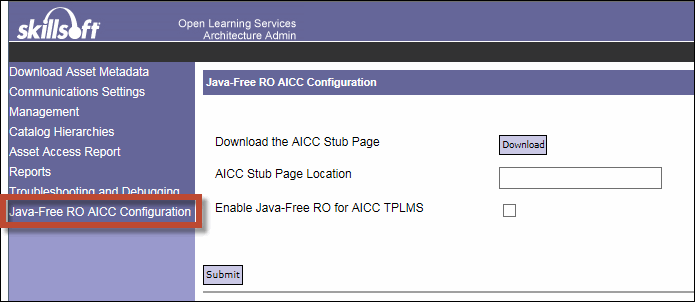
The client must provide you with the URL to the location of the stubCourse_aicc.htm file.
From this point forward, all Java Free AICC courses downloaded with the Download Asset Metadata page, or the Download Asset Metadata web service, will include the data required for launching content via the stub page.
About the Download Asset Metadata Page
AICC
The Select Formats for AICC (AICC, XML, CSV, CSV (UTF-16) will generate Java Free RO metadata for an asset when:
Otherwise, the existing RO metadata will be generated for that asset.
SCORM
Selecting the SCORM format option will generate HTML5 Post Message SCORM course packages for assets asset when:
Each SCORM course will generate a course package with a PIF in a larger zip file.
Otherwise, Java RO course packages will be generated for that asset.
Notes: