NASBA CPE Courses
Note: The NASBA CPE tab displays if you have accessed content that is eligible for NASBA CPE credits.
Skillsoft is a registered with the National Associate of State Boards of Accountancy (NASBA), as a sponsor of continuing professional education on the National Registry of CPE Sponsors.
NASBA requires CPE program sponsors to equate program content and level with the backgrounds of the intended participants. Skillsoft’s NASBA-approved courses have been assigned the “Overview” program level, indicating that they provide a general review of a subject area from a broad perspective and may be appropriate for professionals at all organization levels.
- From the My Profile > Activity page, click the NASBA CPE tab.
- Click Completion Requirements.
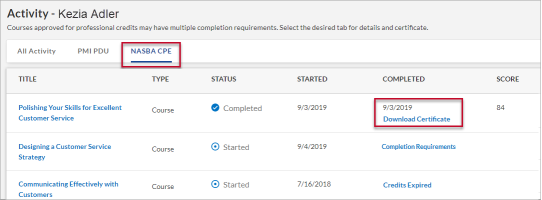
- The NASBA CPE requirements display in a dialog box.
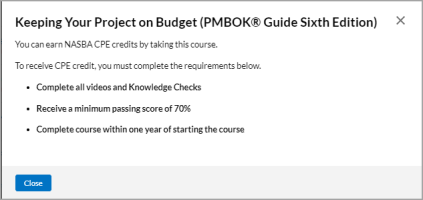
- Click Credits Expired to view the course expiration message. If you start a course and do not complete it within the year, it expires is no longer eligible for NASBA credit. You must be retake the course and meet the completion requirements.
- From the My Profile > Activity page, click the NASBA CPE tab.
- Click Download Certificate.
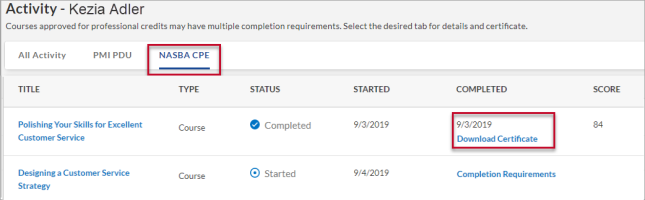
- NASBA CPE certificates download as a PDF file and displays your name, the name of the course, field of study, date of completion, the NASBA CPE training credit value, CPE program sponsor and id or registration number, and NASBA time statement.