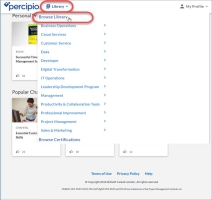Browse the Library
The Percipio Library contains all of the learning assets available to you. These assets are organized into a hierarchy to help find content quickly and easily. You can browse the library, search for content, and add your favorite assets to your Playlist.
Note: You can browse the library somente no idioma selecionado no Percipio. Para ver mais ofertas de conteúdo a que você pode ter sido atribuído, altere a configuração do idioma, then browse again.
You can select areas and subjects from the Library page, but you can also navigate deeper into the library to select specific learning content.
Library organization
- Area: Top level of the library. Areas are broad categories relating to a particular business or technical functions.
- Subject: An area is broken into several subjects, each relating to a particular branch or course of study.
- Channels: Channels are the core building blocks of the library. A channel is where you go to learn everything and anything about a particular subject area that interests you.
- Certifications: Certifications are a unique area within the Library. You can browse certifications from various vendors and select channels focused on presenting targeted content for a particular certification path. You only see certifications in the library if you are entitled to them.
- Content: Content includes courses, videos, books, book summaries, audiobooks, audio summaries, Practice Labs, and TestPreps.