搜索
Use the Percipio search to quickly find content (such as courses, videos, or subjects). Percipio uses an intelligent search engine that auto-completes recommendations as you enter text into the search field. Depending on the terms you enter, search results can include any of your available content types (such as courses or books) and specific asset details (such as author, duration, expertise levels, technology versions, description, and more).
If an asset in the search results is part of a course, the From Course field links back to the associated course.
If an asset in the search results is part of a channel, the From Channel field links back to the associated channel(s).
The Percipio Search returns 20 results per page. To see additional results, click Show More at the bottom of the Search results page.
搜索内容
- 在顶部搜索栏中,输入搜索词。
- 单击
 。搜索结果会显示出来。
。搜索结果会显示出来。
- 单击
 访问 Percipio 搜索。
访问 Percipio 搜索。 - 输入您的搜索词。
- 单击搜索。
要在浏览器窗口中直接搜索学习内容:
- 突出显示任何文本,并单击在 Percipio 中查找弹出链接:
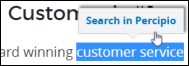
- 单击图标
 可打开 ELSA 查看您的结果。
可打开 ELSA 查看您的结果。
(可选)您可以右键单击突出显示的文本,以显示在 Percipio 中查找弹出菜单。
当您的结果就绪后,浏览器窗口右上方的 ELSA 图标将指示您的搜索已完成。
您还可以直接在 ELSA 内的搜索字段中直接输入搜索词来搜索内容。
搜索完成后,与搜索词相关的内容将显示在 ELSA 窗口中。
过滤搜索结果
使用过滤器进一步细化搜索结果。
Filter by
- Type: the asset type (book, book summary, practice lab, etc.)
- Training Credits: training certifications NASBA CPE, PMI PDU
- Expertise: the level of knowledge required for the content (everyone, beginner, intermediate, expert)
- Duration: the duration of the content (5 minutes or less, 5-15 minutes, etc)
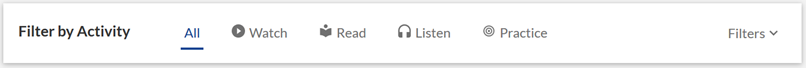
To use the filters
- Select the types of content you want to include in your refined results. You can select multiple filters to narrow your search results. The search results update with each selection.
- The filters vary based on the content returned in the original search results.