The toolbar in the upper-right of Skillport Learner allows the learner to change their profile information, access the Skillport documentation, change their content language, and log out.
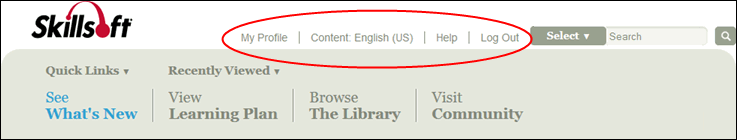
![]() Watch: Customize the Skillport Toolbar
Watch: Customize the Skillport Toolbar
To configure the toolbar
The Toolbar page displays.
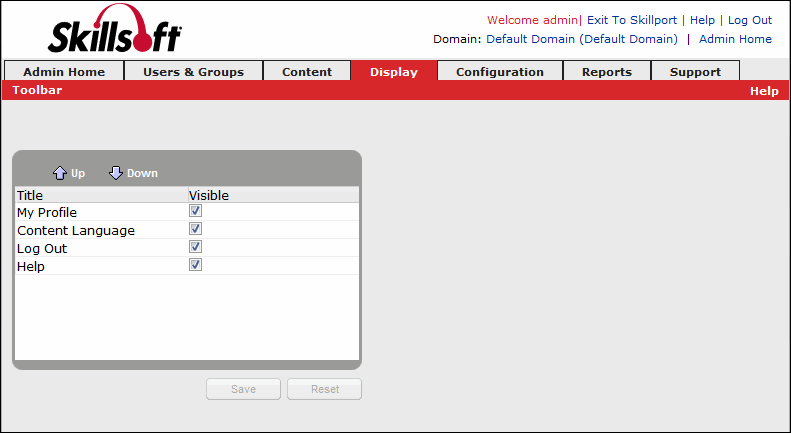
The order of the items in the list in Skillport Administrator determines their order from left to right in Skillport Learner.