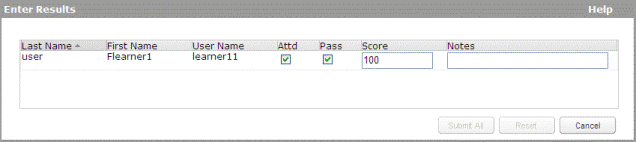When the scheduled session is complete, you can enter results for enrolled learners.
An ILT Course is considered a Completion for a learner when both of the following conditions are met:
A learner’s Actual Duration gets its value from the parent ILT Course record’s Duration value. The Actual Duration value is populated when the learner has completed an ILT Session for that ILT Course.
Note: The results can only be modified after the session is marked complete. A Learner's results appear in a Learner's My Report.
To enter results for a Learner in a session
The View Session window displays.
The list of learners enrolled in the session displays.
The following screen displays.