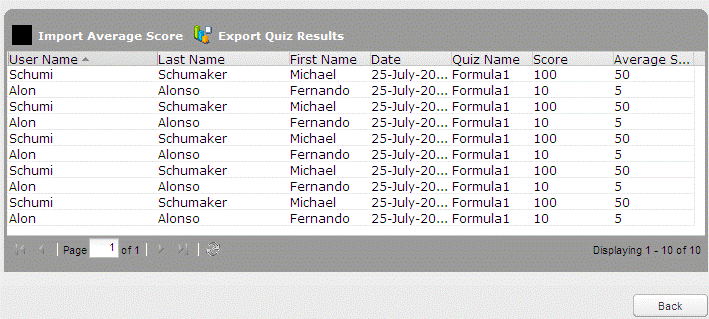The quiz results can be viewed in this section. The average score can be imported and the quiz results can be exported from this page.
To view quiz results for a Learner in a session
The View Session window displays.
The list of Learners enrolled in the session displays.