Your profile allows you to share your information, interests, and activities with other members of your inGenius Community. You must create a profile before you can participate in community activities.
To upload your profile image, click Browse to select an image from your computer and then Upload Picture. Files are limited to 1.5MB and must be jpg., gif. or png. format.
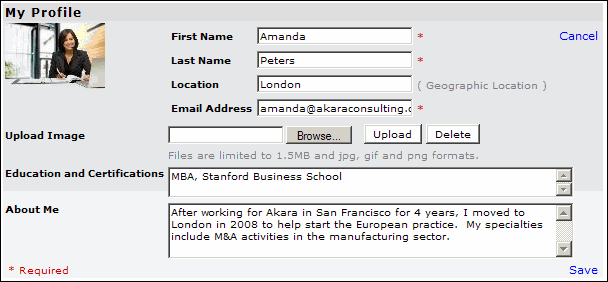
Interests and Expertise
You can declare, self-rate and share your areas of interest. There are three levels of expertise that you can declare: Learner, Knowledgeable, or Expert. All declared interests are displayed in your Profile, and you can edit, add or delete interests at any time.
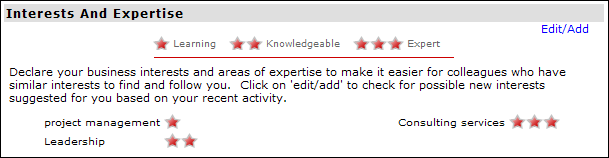
Suggested Interests
Based on a user's recent activity, inGenius will also suggest additional possible areas of interest. When a user edits their profile, they will be presented with new topics of interest based on recent activity and asked if they'd like to add these to their profile. Users can add these suggested interests by assigning them a rating, or choose to delete them by clicking Delete.
inGenius Score
![]() The inGenius "Score" is a way to recognize users that are active, valuable participants in an organization's inGenius community. Users are awarded inGenius "G's", based on their inGenius activity. Users can earn a maximum of 5 G's. Earning these is based on the quantity of a user's inGenius activity and how many community members found their activity helpful.
The inGenius "Score" is a way to recognize users that are active, valuable participants in an organization's inGenius community. Users are awarded inGenius "G's", based on their inGenius activity. Users can earn a maximum of 5 G's. Earning these is based on the quantity of a user's inGenius activity and how many community members found their activity helpful.
Items that contribute to a users inGenius "G" score are:
Note: Overall page views do not contribute to a user's inGenius score.
The inGenius score is displayed when a user views their Profile:
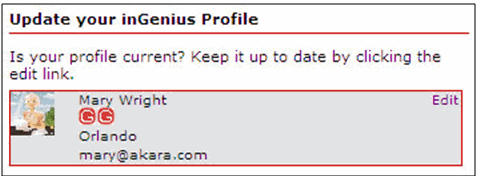
or if they view a list of People results following a search:
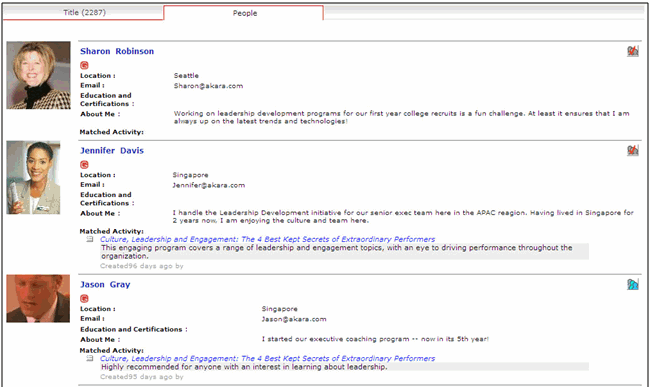
Note: Users cannot edit their inGenius Score.
Privacy Settings
You have full control over what information you share with other members of the inGenius Community. You have the ability to make certain aspects of your profile Visible to all member of the community or to restrict access by making them Private.