inGenius users can create and share knowledge and expertise with other people in their organization through community Notes and Comments.
![]() Notes - Add an observation, opinion, or other remark to information presented in a specific title. You can Add a Note at the book, chapter, page or paragraph level.
Notes - Add an observation, opinion, or other remark to information presented in a specific title. You can Add a Note at the book, chapter, page or paragraph level.
![]() Comments - A Comment allows you to reply to a Note to create a threaded discussion. You can make additional remarks about a Note entered by another member of the community or about a Note you had previously entered. Comments give community members the ability to create ongoing threaded discussions about content within a particular title. Additionally, you can Comment on other members’ Comments within the thread. As a result, there can be a hierarchy of discussions within the thread.
Comments - A Comment allows you to reply to a Note to create a threaded discussion. You can make additional remarks about a Note entered by another member of the community or about a Note you had previously entered. Comments give community members the ability to create ongoing threaded discussions about content within a particular title. Additionally, you can Comment on other members’ Comments within the thread. As a result, there can be a hierarchy of discussions within the thread.
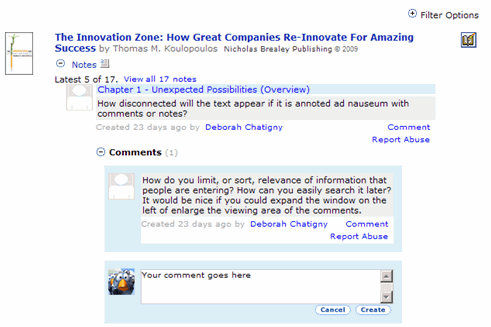
Viewing Notes and Comments
You have several ways to review Notes and Comments.
Rating Notes and Comments
You can rate Notes and Comments by indicating if you found the entry "helpful" or not. A summary is displayed below each Note or Comment indicating how many found the item helpful (Yes) or not (no). Ratings will appear in your Recent Activity list.
Report Abuse
As a member of the inGenius community you have the ability to identify or "flag" a Note or Comment from another member as inappropriate. Each Note and Comment has an associated Report Abuse link ![]() (located below and to the right of the annotation). When you select this link a new dialog window appears with the following message:
(located below and to the right of the annotation). When you select this link a new dialog window appears with the following message:
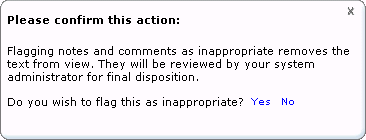
Select Yes to flag the Note or Comment. If you click Yes, the Note or Comment will be removed from the view of all members of your community. Your system administrator will be notified to review the annotation.