- Account Info Tab - To access the administrative features select the Account Info tab and then choose Manage Users.
- Add New Users - Click on the Add New Users folder to add new users.
- Send Self-Registration Information - Enter the email address of the user to be registered and send a temporary password. The user receives an email address that directs them to a registration page.
- Register a New User - Register the user by entering a first name, last name, email address and assigning a username and password. The user receives an email address with instructions for logging in and changing their password.
|
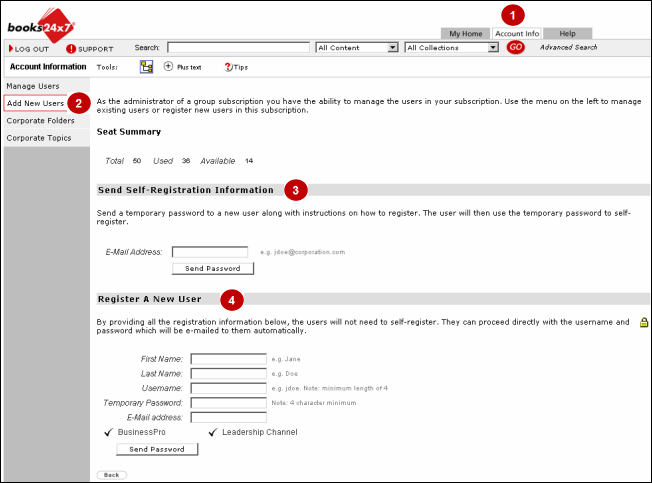
|