Search for Completed Questionnaires
You can search for completed questionnaires by user name or by title. Searching by user name lists all questionnaires completed by that user. Searching by title lists all users who have completed that questionnaire.
Search by user
Use this option to see a list of all questionnaires completed by a specific user.
- In the Reviewer interface, ensure the Search by field is set to User.
- In the Search for users field, click to select a name from all users that display.
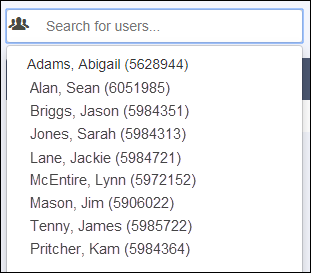
Optionally, type in the field to narrow the list. As you type additional letters, the list filters to include only users whose last name include those letters.
- Click a user name in the list to see all questionnaires completed by that user.
Optionally, in the Filter by questionnaire name field, enter the name of the questionnaire to narrow the list. As you type additional letters, the list filters to include only questionnaires whose title includes those letters.
- Click the Review icon next to the desired questionnaire to open it in the editor.
Search by title
Use this option to see a list of users who have completed a specific questionnaire.
- In the Reviewer interface, ensure the Search by field is set to Questionnaire.
- In the Search for questionnaires field, click to select a title from all questionnaires that display.
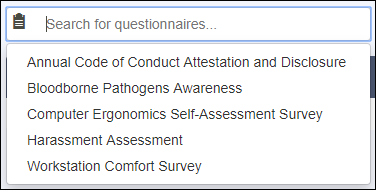
Optionally, type in the field to narrow the list. As you type additional letters, the list filters to include only titles that include those letters.
- Click a questionnaire in the list to see all users who have completed that questionnaire.
Optionally, in the Filter by user field, enter the name of a user to narrow the list. As you type additional letters, the list filters to include only users whose name includes those letters.
- Click the Review icon next to the desired questionnaire to open it in the editor.