Occasionally, folders in the Library contain retired and replaced content. Retired content is older content that is still available for use, but has no designated replacement. Replaced content is retired content that has a designated replacement.
Retired content is indicated by the retired icon ![]() . Learners can still launch retired content. The Details for retired content show the Status as Retired.
. Learners can still launch retired content. The Details for retired content show the Status as Retired.
Replaced content is indicated by the replaced icon ![]() . In some instances, the replacement content may not be installed. The Details for replaced content include:
. In some instances, the replacement content may not be installed. The Details for replaced content include:
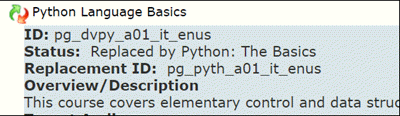
The Details will also indicate if the replacement is not installed. Contact your administrator to request installation.
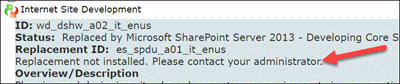
You can assign both retired and replaced content to your users and groups.