My Profile
Use My Profile to share your information, interests, and activities with other members of your inGenius Community. You must create an inGenius profile before you can participate in community activities.
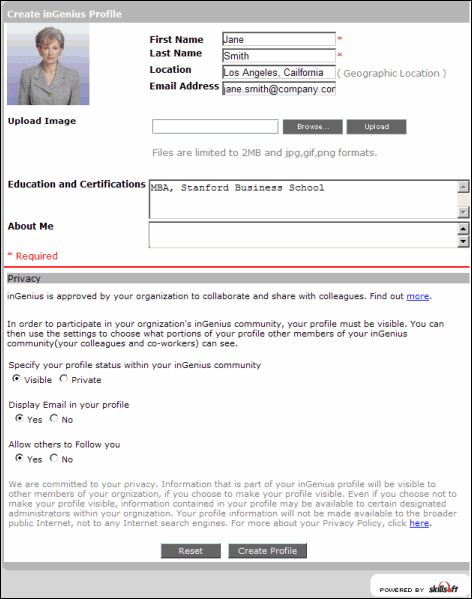
Personal Information
Use the top section of the My Profile page to enter your inGenius profile information:
- First and Last Name (required): Pre-populated from your SkillPort user profile.
- Email Address (optional): Enter your email address.
- Location (optional): Use to indicate your geographic location (for example, your branch or office location).
- Upload Image (optional): Upload an image of yourself to display in the activity stream, next to your comments, and in the My Profile page of any members you Follow.
- Education and Certifications (optional): Share information about your professional background.
- About Me (optional): Share information about yourself with your inGenius community (for example, your position, interests, or areas of knowledge).
Privacy Settings
You have full control over what information you share with other members of the inGenius Community.
- Specify your profile status within your inGenius community
 Visible: Shows your profile information to the community
Visible: Shows your profile information to the community Private: Hides your profile information from the community.
Private: Hides your profile information from the community.Note: If you choose to make your status Private, you cannot interact with or contribute to the community.
- Display Email in your profile
 Yes: The email address you provide on this page displays on your public inGenius Profile page
Yes: The email address you provide on this page displays on your public inGenius Profile page No: Your public inGenius Profile page does not display any email address
No: Your public inGenius Profile page does not display any email address
- Allow others to Follow you
 Yes: Community members can Follow your inGenius activities
Yes: Community members can Follow your inGenius activities No: Community members cannot Follow your inGenius activities
No: Community members cannot Follow your inGenius activities
Last Updated:
1/3/2013 12:38:03 PM