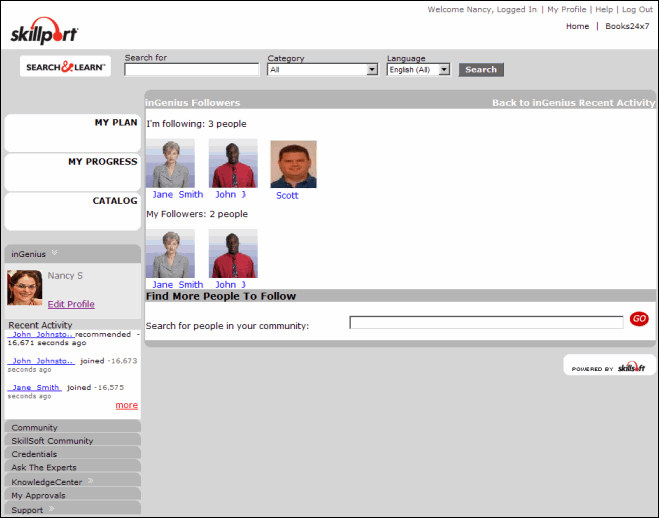Following
See updates of people you are interested in by Following them. When you Follow someone, you become their Follower; you can search and filter community activities to view what those members are doing:
- Filter the Recent Activity feed for comments made by the member you are following.
- Search for Comments using SEARCH&LEARN™.
If your Privacy Settings allow Following, other members in the inGenius community can follow you. You can see your Followers and those you are Following on the inGenius Followers page, which is accessed through the inGenius Recent Activity page.
Note: Unlike some social networks, following isn't mutual; anyone can follow you, and you don't have to approve or follow in return. You can decide to follow that person as well, and you can always unfollow someone by visiting the person's profile page and clicking Unfollow. inGenius does not send a notification when you unfollow someone.