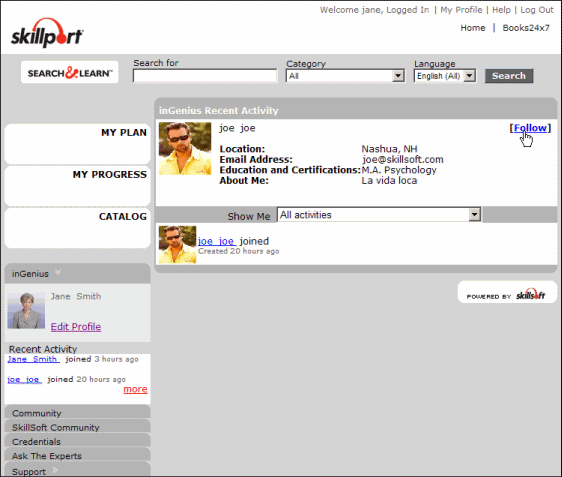Follow a Community Member
There are two ways to follow a person - through SEARCH&LEARN™ and a person's inGenius Profile page.
Note: You must be a member of inGenius to follow a community member. See Create an inGenius Profile to set up your inGenius profile.
To Follow a community member using SEARCH&LEARN™
- In the SEARCH&LEARN™ Search for box, enter the name of the person you want to follow.
- In the Category drop-down list, select Community.
- Select your Language from the drop-down list.
- Click Search.
- You can either follow the person directly from the Search results, or from the person's inGenius Profile page:
To Follow a community member from your inGenius Followers page
- in the inGenius shortcut on the navigation panel on hte left, click your name. The inGenius Recent Activity page appears.
- In the inGenius Recent Activity section, click the Followers link. The inGenius Followers page appears, showing the profile picture and name of each person you Follow and any Followers you have.
- In the Find More People To Follow section, enter the name of a community member you wish to follow.
- Click Go. The list of community members that match the name entered displays.
- Hover your mouse over the name of the community member you wish to follow and click Follow.
Last Updated:
1/3/2013 10:26:48 AM
 Follow the person directly from the Search results
Follow the person directly from the Search results