Search for a Person in Your Community
When you search within a community, SEARCH&LEARN™ searches community comments and profile information (including words in the About Me and Education and Certifications sections in a member's profile). To search a community, you must have an inGenius profile.
To search for a person in your community
- In the SEARCH&LEARN™ Search for box, enter a search term.
- In the Category drop-down list, select Community.
- Select your Language from the drop-down list.
- Click Search to view the results.
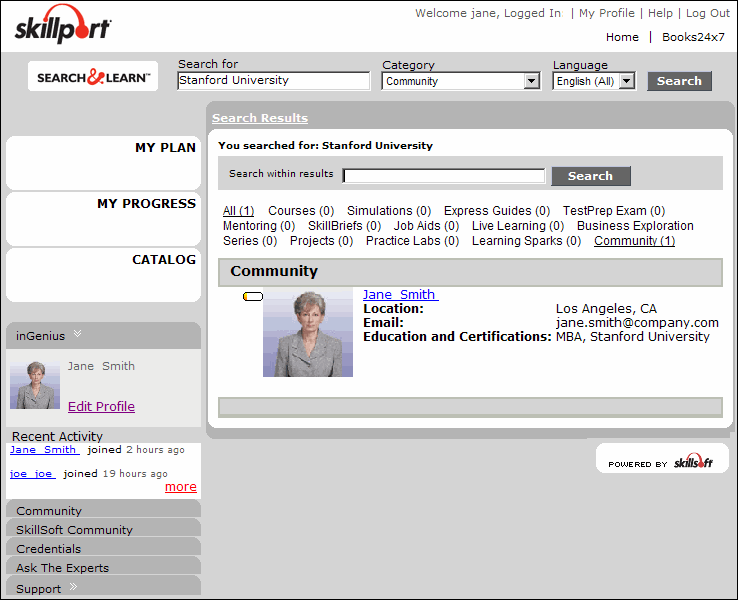
Last Updated:
1/3/2013 12:38:01 PM