Create an Article
In order to create an article, you should search whether the article already exists in the wiki.
This approach avoids duplication, therefore not allowing any other user to create two articles on the same subject. It also links the article within the wiki, along with other related articles.
To add a new article
- Navigate to the required wiki.
- Enter the name of the article you want to create in the Search bar.
- Click Search. If there are no existing articles by that name, the search result displays the article name in blue.
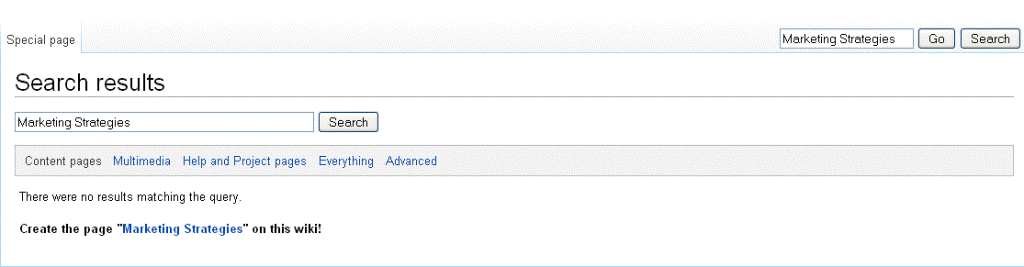
- Click the link of the article name, which will display the Edit page of the created article.
Note: Contributers are not authorized to create an article.
Last Updated:
1/3/2013 10:29:08 AM